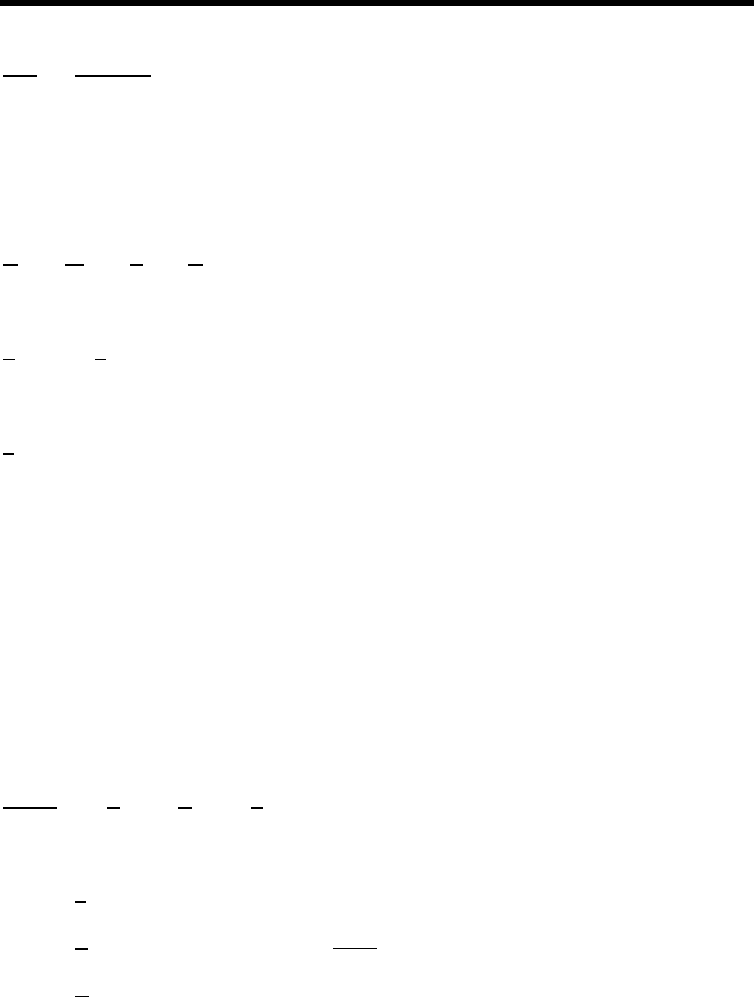
MFJ-1278B MULTI-MODE OPERATIONAL COMMANDS
OMLC ON/OFF Mode: AMTOR Default: OFF
Parameters:
ON Character convert to lower case enabled
OFF Character convert to lower case disabled.
Output Map to Lower Case (OMLC) when ON instructs the MFJ-1278B to convert all letter
characters, except those echoed, to their lower case equivalent.
PACLEN n Mode: Packet Default: 128
Parameters:
n 0 - 255, specifying the maximum length of the data portion of a packet. The value 0 is
equivalent to 256.
The MFJ-1278B will automatically transmit a packet when the number of input bytes for a
packet reaches n. This value is used in both Converse and Transparent Modes.
If you perform file transfers, you should experiment with both MAXFRAME and PACLEN.
If the link is good, there is an optimum relationship between the parameters set by these
commands so that the maximum number of characters outstanding does not exceed the packet
receive buffer space of the MFJ-1278B receiving the data.
NOTE: Although there is no requirement for two TNCs exchanging data to have the same
PACLEN value, allowing more than 128 characters of data in a packet may be
incompatible with some varieties of TNCs.
PACTIME EVERY|AFTER n Mode: Packet Default: AFTER 10
Parameters:
n 0 - 250, specifying 100 ms intervals.
EVERY Packet timeout occurs every n*100 milliseconds.
AFTER Packet timeout occurs when n*100 milliseconds elapse with no input from
the computer or terminal.


















