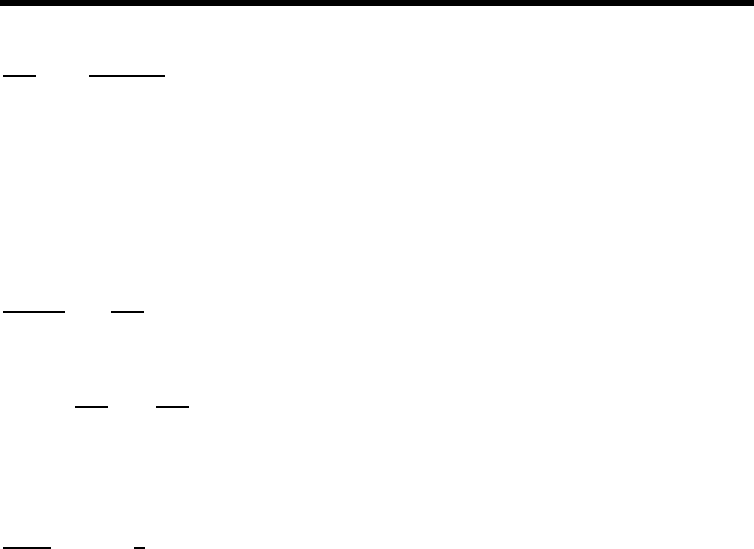
MFJ-1278B MULTI-MODE OPERATIONAL COMMANDS
MATCH ON/OFF Mode: AMTOR Default: ON
MATCH is used for selectively monitoring portions of Mode B FEC transmissions. If
MATCH is ON, the MFJ-1278B will not start printing a Mode B signal until the string set in
MBEGIN is matched. Likewise, the search for the terminating string in the MEND
parameter begins when the MFJ-1278B starts printing. When this ending string is matched
the TNC stops printing and goes back to waiting until the next MBEGIN sequence is
received.
MAXDown nnn Mode: Pactor Default: 4
Parameters:
nnn: 5<=nnn<=48
MAXDown controls the number of 200 baud information-packets receive errors that the
MFJ-1278B will tolerate prior to requesting a SPEEDdown to 100 baud.
MAXFRAME n Mode: Packet Default: 4
Parameters:
n 1 - 7, specifying a maximum number of packets.
MAXFRAME sets an upper limit on the number of unacknowledged packets that the MFJ-
1278B can have outstanding at any one time. The MAXFRAME also sets the maximum
number of contiguous packets that the MFJ-1278B will send during any given transmission.
If the MFJ-1278B acknowledges some of the packets, but not others, the MFJ-1278B will
transmit a smaller number of packet frames as long as the number of unacknowledged frames
does not exceed n. The MFJ-1278B will insert new packet frames during the re-transmission,
as long as n is not exceeded.
If you perform file transfers, you should experiment with MAXFRAME and PACLEN. If
the link is good, there is an optimum relationship between the parameters set by these
commands, so that the maximum number of characters outstanding does not exceed the
packet receive buffer space of the MFJ-1278B receiving the data.


















