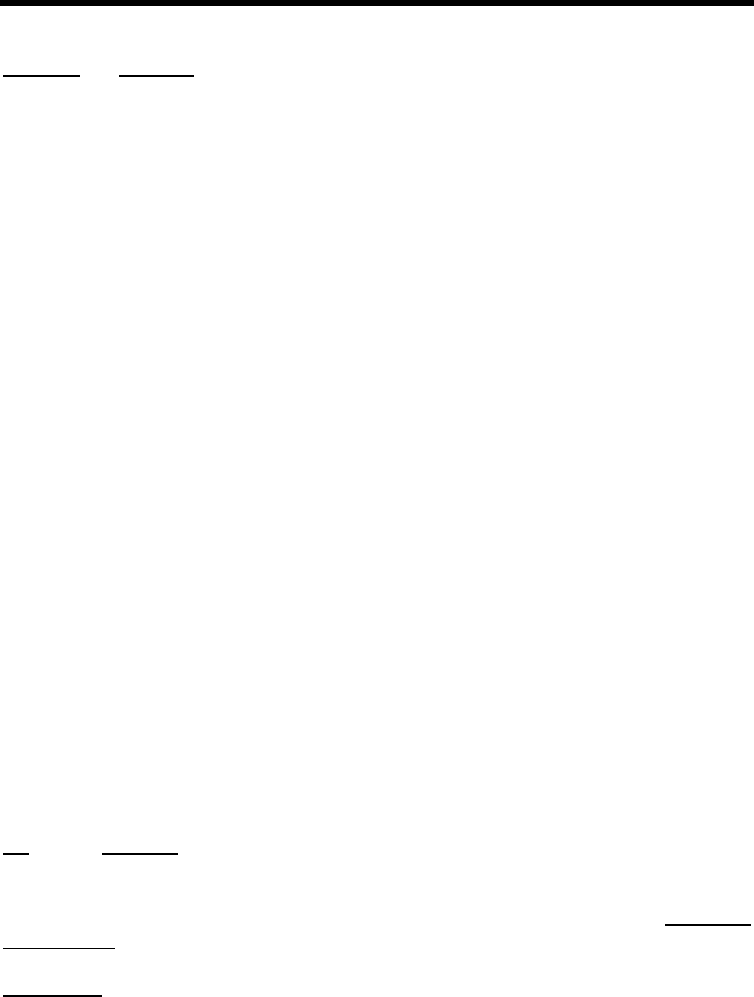
MFJ-1278B MULTI-MODE OPERATIONAL COMMANDS
PRINTGRA ON/OFF Mode: FAX/SSTV Default: ON
For FAX and SSTV modes, the setting of PRINTGRA determines what the MFJ-1278B
does with demodulated graphics. In Multi-Level FAX mode when MULTIFAX command is
turned ON, the setting PRINTGRA, ON or OFF, will not be useful.
Under 2 level FAX/SSTV format, when PRINTGRA is ON, the MFJ-1278B expects and
prints to the Epson graphics printer attached to the printer port. When OFF, graphics are
sent to the user's terminal in format:
LF, CR, ESC x x, ESC x x x , <<nnn characters of graphics>>
The FAX/SSTV frame sent to the user's terminal contains carriage control information,
graphics setup information and "nnn" columns of 6-row high dot graphics.
Special note: In order to allow the FAX/SSTV frames to pass through without special
handling, each character in the frame is biased upward with the value 30Hex, so only
characters of ASCII value 30H through 7FH are sent to the terminal.
A few side effects of the special handling:
1. FAX/SSTV frames and pictures may be transmitted in PACKET or ASCII or logged to
disk without concern for binary transfers
2. The "x" values in the FAX/SSTV header are not useful for determining the format of
the FAX/SSTV picture (since 2 bits of the 8 bit lengths are lost). This is not serious
provided you are aware of which format a FAX/SSTV picture was copied under.
The number of graphics characters, "nnn", following a FAX/SSTV frame header, depends on
the FAXMODE/TVMODE. See horizontal density under the FAXMODE/TVMODE
command for more information.
PRINTER ON/OFF Mode: All Default: OFF
The PRINTER command turns the parallel printer port ON and OFF. If the printer is not
connected to the built-in printer port, the computer will not lock-up. The message PRINTER
NOT READY is given to the user.
PRINTTES Mode: ALL Immediate Command
PRINTTES
is an immediate command used to test the printer connected to the parallel port


















