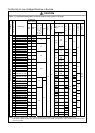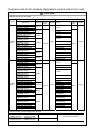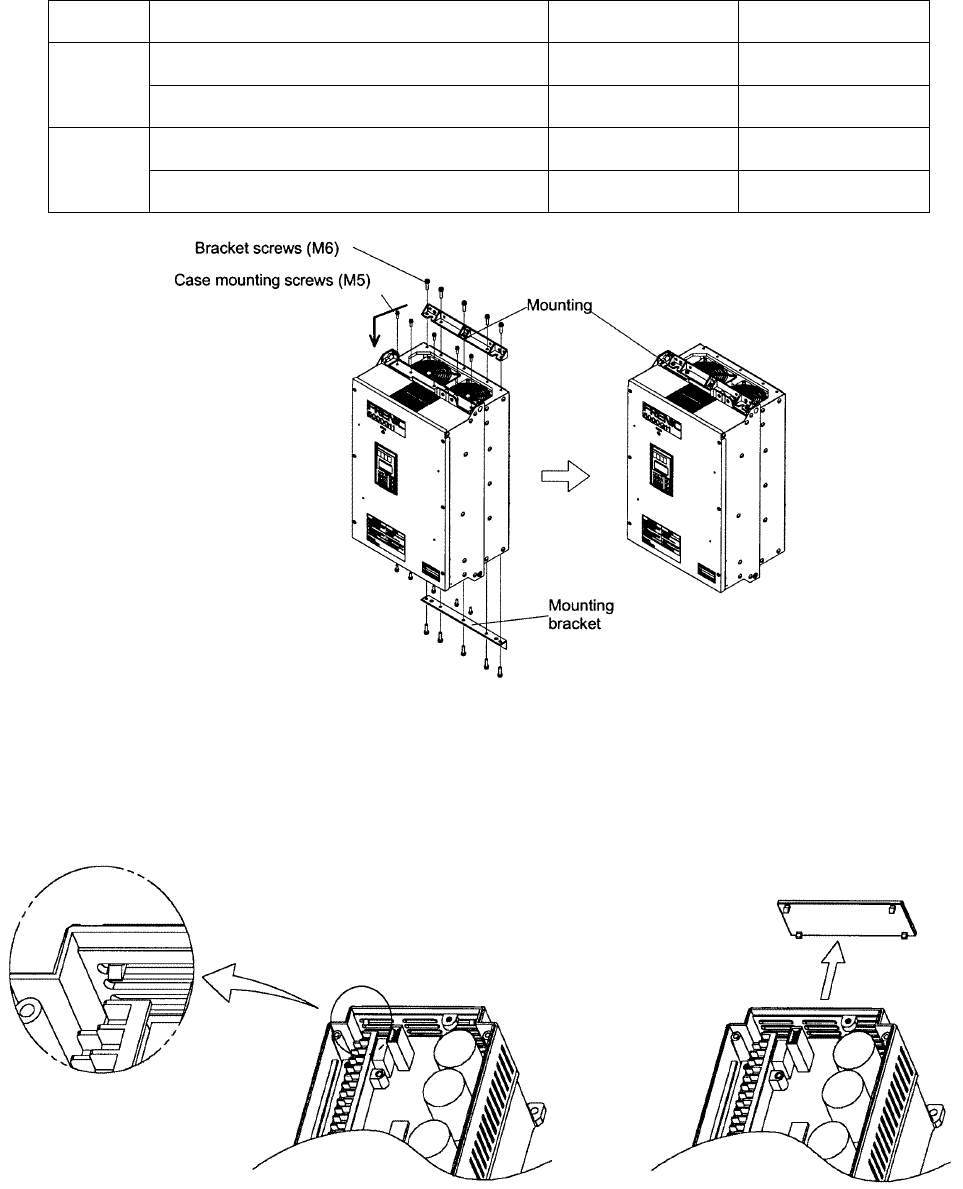
2-2
An inverter of 40HP or more can be converted to an external cooling type simply by moving upper and
lower mounting brackets as shown in Fig. 2-2-3. Remove the M6 bracket screws, move the brackets,
then secure the brackets using the M5 case mounting screws. (The bracket screws are no longer
required after changing the bracket mounting position.)
Quantity of mounting screw
Voltage
series
Inverter type Bracket screws
Case mounting
screws
FRN040G11S-2UX to FRN100G11S-2UX
FRN040P11S-2UX to FRN125P11S-2UX
5 5
230V
FRN125G11S-2UX
FRN125P11S-2UX
6 6
FRN040G11S-4UX to FRN250G11S-4UX
FRN040P11S-4UX to FRN300P11S-4UX
5 5
460V
FRN300G11S-4UX to FRN350G11S-4UX
FRN350P11S-4UX to FRN400P11S-4UX
6 6
Fig. 2-2-3
⑦ For inverters of 30HP or less, remove the ventilating covers if ambient temperature exceeds +40℃(104ºF)
(1) Removing the ventilating covers
One ventilating cover is mounted on top of the inverter and two or three are mounted at the bottom.
Remove the surface cover, then remove ventilating covers by popping out the cover inserts as shown in
Fig.2-2-4.
Fig. 2-2-4 Removing the ventilating cover