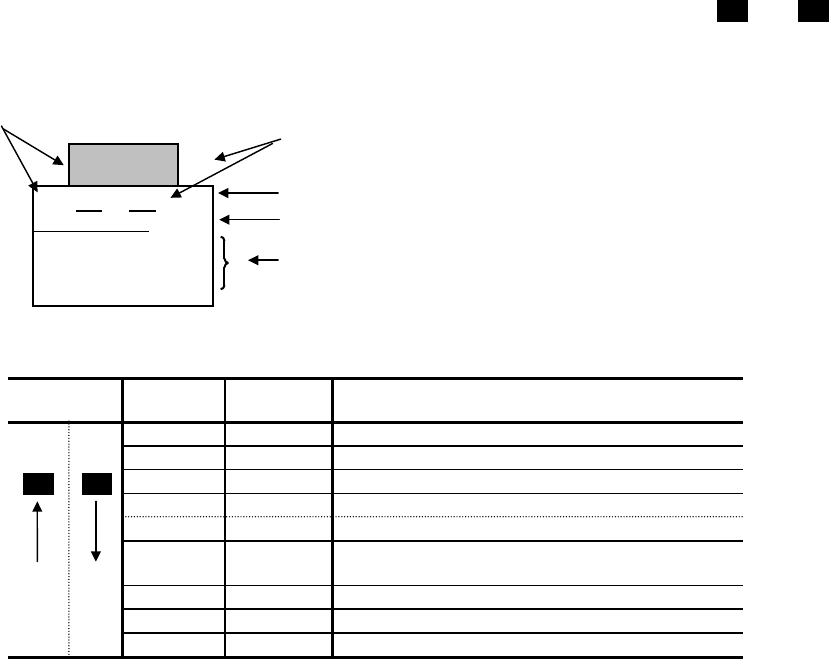
4-15
4-3-14 Alarm mode
If an alarm occurs, the “Alarm screen” indicating the alarm contents is displayed. Use and to display
alarm history and multiple alarms (if more than two alarms occur simultaneously).
Alarm detection order
Operation
method
LED
display
LCD
display
Description
5. 5 No. 5 alarm
4. 4 No. 4 alarm
3. 3 No. 3 alarm
2. 2 No. 2 alarm
1. 1 No. 1 alarm (more than two alarms occurred)
Blank 0 Latest alarm (only one alarm occurred/alarm
released)
Blank -1 Previous alarm history
Blank -2 Alarm history before previous alarm
Blank -3 Alarm history two times before previous alarm
Alarm code: See Table 6-1-1
A
larm code
A
larm detection order
No. of consecutive occurrences
A
larm name
Operation guide
1.OC1
1=xxx xxx
xxxxxxxxxxxxx
PRG
⇒
PRG MENU
RESET
⇒
RESET
∨∧
∨
∧


















