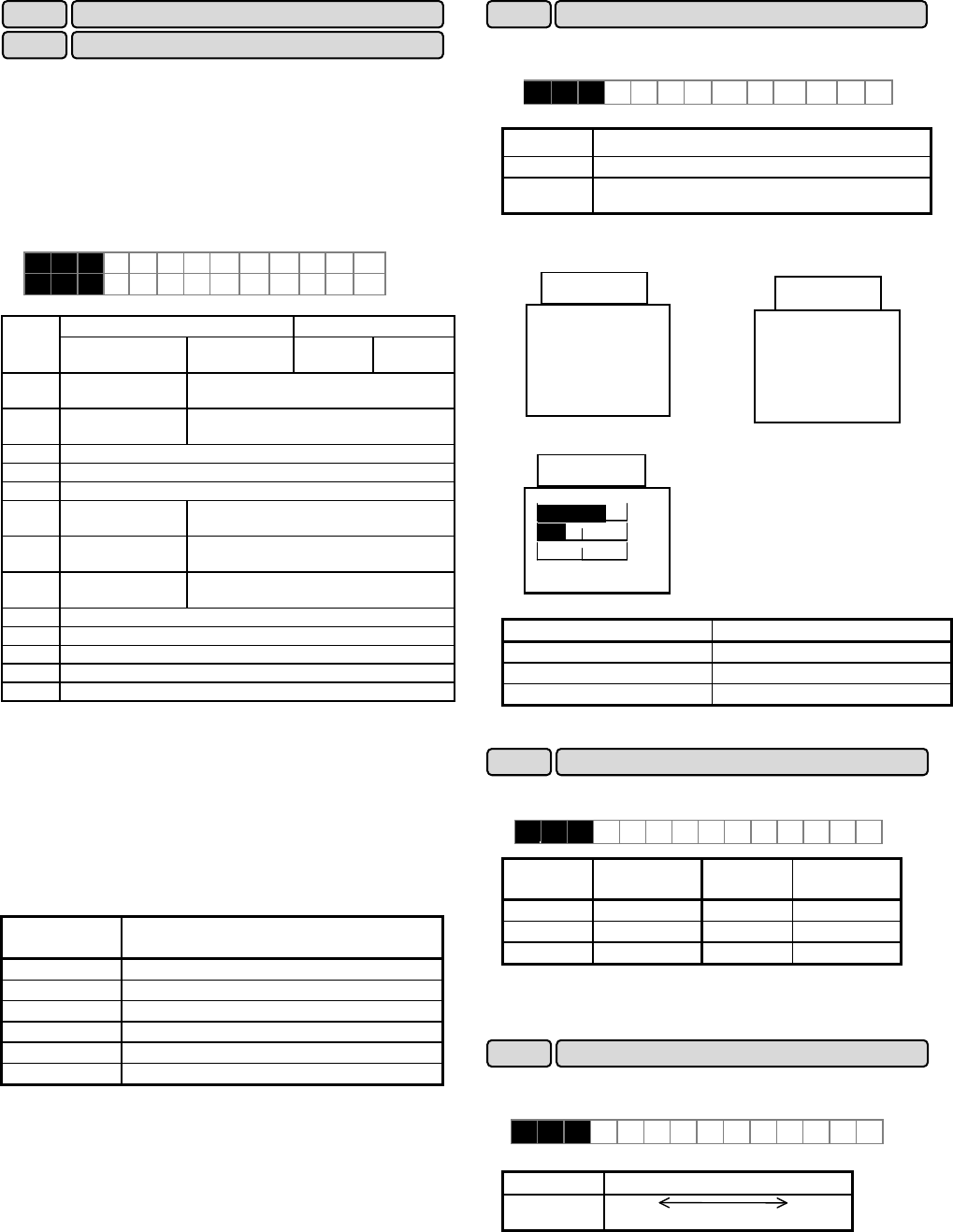
5-27
E 4 6 LANGU A G E
The data during inverter operation, during stopping, at
frequency setting, and at PID setting is displayed on the
LED.
Display during running and stopping
During running, the items selected in "E43 LED monitor
(display selection)," are displayed. In "E44 LED monitor
(display at stopping)," specify whether to display some
items out of the set values or whether to display the
same items as during running.
E44=0 E44=1
Value
set to
E43
At stopping During
running
At
stopping
During
running
0
Set frequency value
(Hz)
Output frequency
(before slip compensation) (Hz)
1
Set frequency value
(Hz)
Output frequency
(after slip compensation) (Hz)
2
Set frequency value (Hz)
3
Output current (A)
4
Output voltage (command value) (V)
5
Synchronous speed
set value (r/min)
Synchronous speed (r/min)
6
Line speed set
value (m/min.)
Line speed (m/min.)
7
Load speed set
value (r/min)
Load speed (r/min)
8
Calculated torque value (%)
9
Output power (HP)
10
PID target value 1 (direct input from keypad panel)
11
PID target value 2 (input from "F02 Frequency 1")
12
PID feedback amount
Note: For the values 10 to 12 set to E43, the data is
displayed only when selected in "H20 PID control
(operation selection)."
Display at frequency setting
When a set frequency is checked or changed by the
keypad panel, the set value shown below is displayed.
Select the display item by using "E43 LED monitor
(display selection)." This display is not affected by "E44
LED monitor (display at stopping)."
Value set to
E43
Frequency setting
0,1,2,3,4 Set value of frequency (Hz)
5 Set value of synchronous speed (r/min)
6 Set value of line speed (m/min.)
7 Set value of load speed (r/min)
8,9 Set value of frequency (Hz)
10,11,12 Set value of frequency (Hz)
Note: For the values 10 to 12 set to E43, the data is
displayed only when selected in "H20 PID control
(operation selection)."
This function selects the item to be displayed on the LCD
monitor in the operation mode.
Set value Display item
0
Operation status, rotating direction, operation guide
1
Output frequency (before slip compensation), output
current, calculated torque value in bar graph
Set value: 0
During running When stopping
Set value: 1
Full-scale value of bar graph
Display item Full-scale
Output frequency Maximum frequency
Output current 200% of inverter rated value
Calculated torque value 200% of motor rated value
Note: The scale cannot be adjusted.
This function selects the language for data display on the
LCD monitor.
Set value Language
displayed
Set value Language
displayed
0 Japanese 3 French
1 English 4 Spanish
2 German 5 Italian
Note: English language is used for all LCD screens in this
manual. For other languages, refer to the relevant
instruction manual.
This function adjusts the LCD contrast. Increase the set
value to raise contrast and decrease to lower contrast.
Set value
0,1,2 • • • • • • 8,9,10
Screen Low High
E 4 3 L E D M N T R
E 4 4 L E D M N T R 2
E 4 5 L C D M N T R
Hz
A
%
Fout/Iout/TRQ
60.00
STOP
PRG
⇒
PRG MENU
F/D
⇒
LED SHIFT
E45 LCD monitor (function)
60.00
RUN
PRG
⇒
PRG MENU
F/D
⇒
LED SHIFT
60.00
E43 LED monitor (function)
E44 LED monitor (display at stop mode)
FWD
E46 Language
E47 LCD monitor (contrast)
E 4 7 CONTR A S T


















