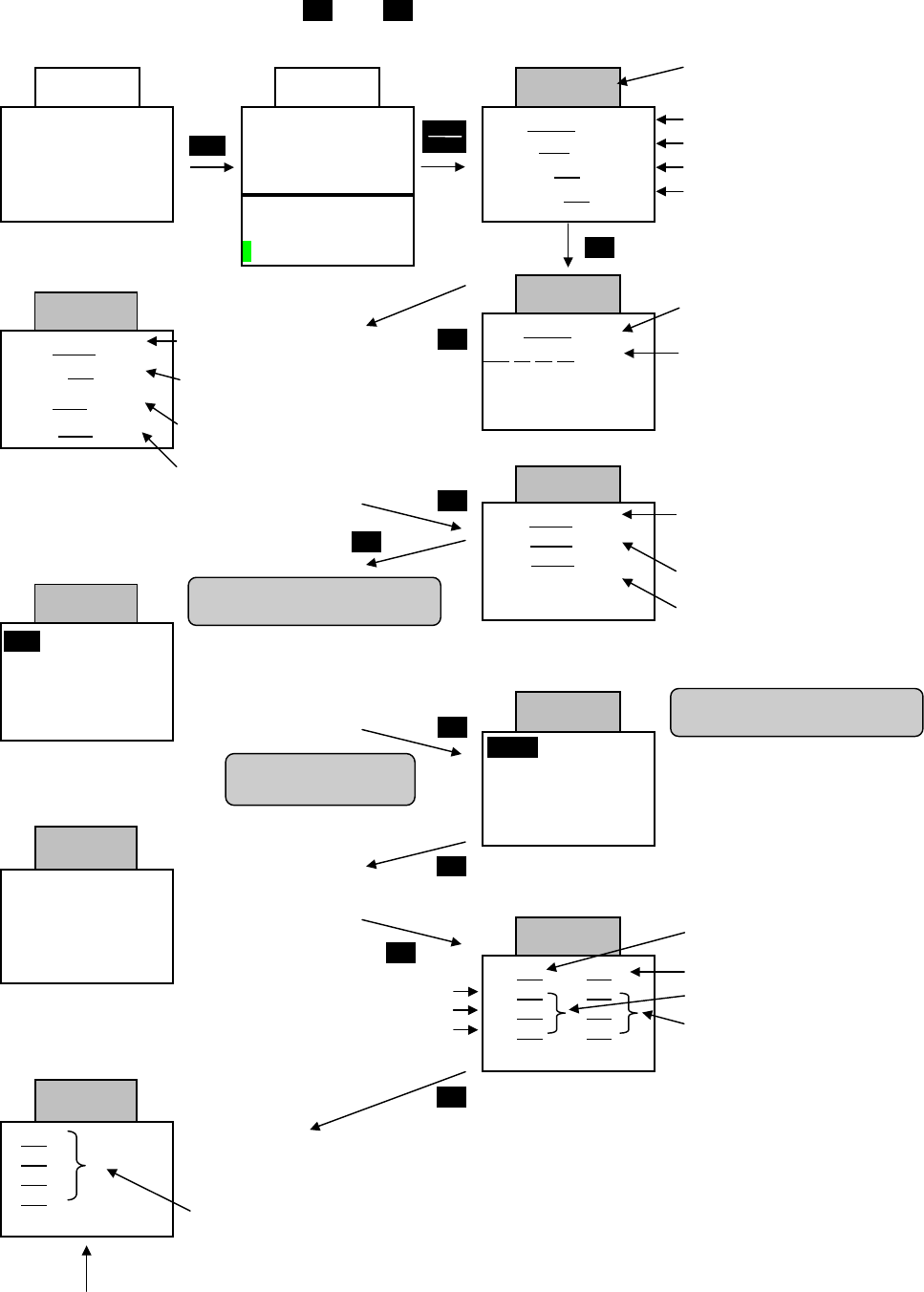
4-11
4-3-11 Alarm information
On the "Program menu" screen, select "7. Alarm Information". Various operating data when the latest
alarm occurred is displayed. Use and to switch between the nine screens of alarm information
data.
□:Signal OFF, ■:Signal ON
Cumulative operating hours
at alarm occurrence
DC link circuit voltage
at alarm occurrence
Temperature inside inverter
at alarm occurrence
Heat sink temperature
at alarm occurrence
OC1
60.00 60.00 OC1
Code of latest alarm
(High speed blinking during alarm
alarm mode only)
Output frequency at alarm occurrence
Output current at alarm occurrence
Output voltage at alarm occurrence
Torque calculation value at alarm
occurrence
OC1
Setting frequency at alarm
occurrence
Operating status at alarm
occurrence
FWD/REV:Rotating direction
IL :Current limiting
VL :Voltage limiting
LU :Under voltage
TL :Torque limiting
OC1
5.MAINTENANC
6.LOAD FCTR
⇒
7.ALM INF
Input terminal status at alarm
occurrence (terminals)
OC1
No. of communication errors at
alarm occurrence:keypad
panel
No. of communication errors at
alarm occurrence:RS-485
No. of communication errors at
alarm occurrence:Options
OC1
□:Signal OFF, ■:Signal ON
Input terminal status at alarm
occurrence (communication)
OC1
OC1
OC1
Latest alarm
No. of occurrences
A
larm histor
y
No. of occurrences
Updated at alarm occurrence
If the cause of alarm is the
same as the same as the
previous one, only the numbe
r
of occurrences is incremented.
Multiple alarms
(Simultaneously occurring
alarms)
A
larm code
Previous alarm
Before previous alarm
Two times before previous
Up to four alarm codes can be displayed simultaneously.
∨
∨
∨
∨
∨
∨
∧
RUN
PRG
⇒
PRG MENU
F/D
⇒
LED SHIFT
Fout=xxxx.xHz
Iout= x.xx
A
Vout= xxxV
TRQ= xxx%
TIME=xxxxxh
EDC= xxxV
TMPI=xxxx
℃
TMPF=xxxx
℃
Fref=xxxx.xHz
xxx xx xx xx
□X2 □X6
□FWD □X3 □X7
□REV □X4 □X8
□X1 □X5 □X9
NRK=xxxxx
NRR=xxxxx
NRO=xxxxx
□X2 □X6
□FWD □X3 □X7
□REV □X4 □X8
□X1 □X5 □X9
0/1=xxx xxx
-1=xxx
xxx
-2=xxx
xxx
-3=xxx
xxx
□Y1 □Y5
□Y2
□Y3
□Y4
5=xxx
4=xxx
3=xxx
2=xxx
FWD
1.DATA SETTING
2.DATA CHECK
3.OPR MNTR
4.I/O CHECK
PRG
FUNC
DATA
∨
∨
∨
REM
Output terminal status
at alarm occurrence
□:Signal OFF, ■:Signal ON
COMM


















