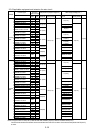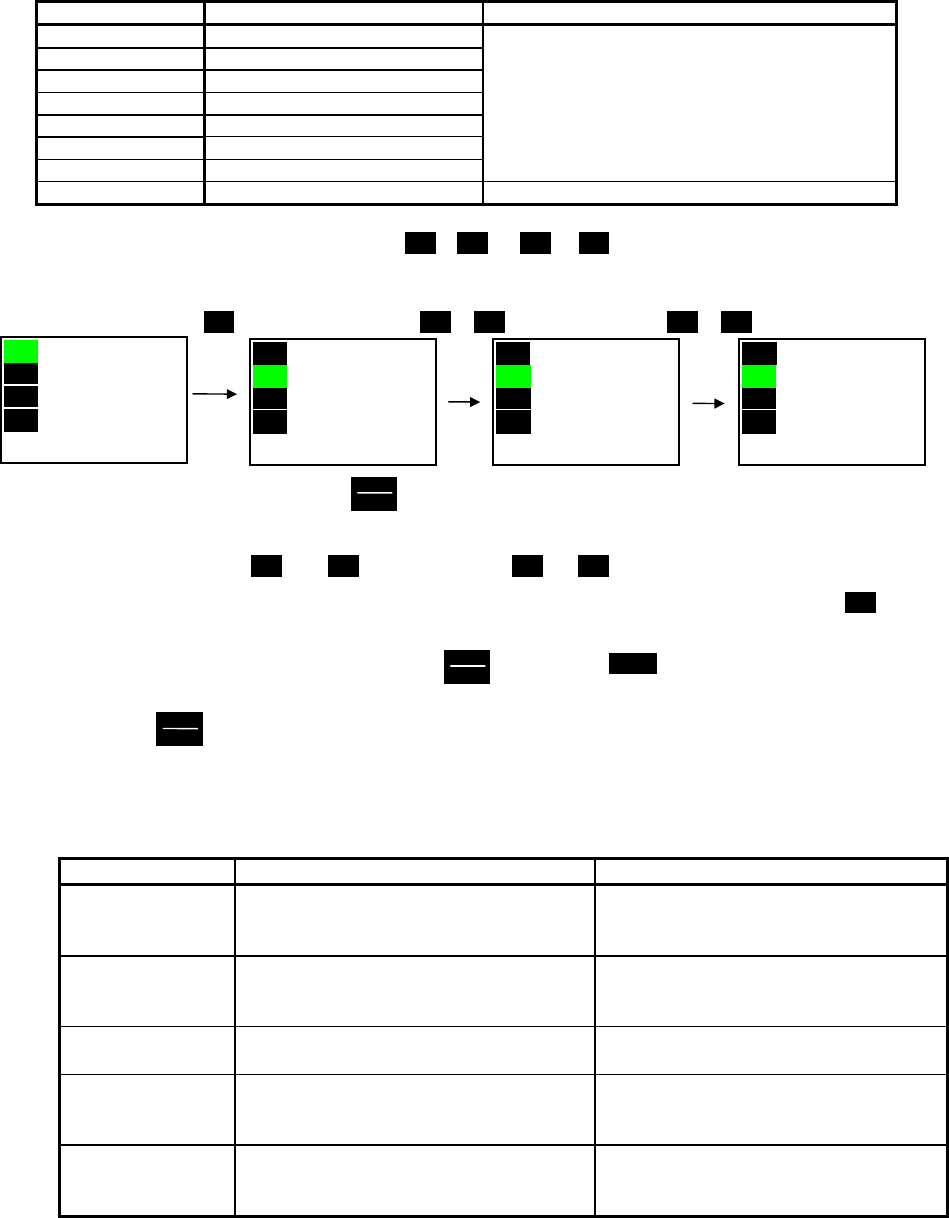
4-6
The function code consists of alphanumeric characters. Unique alphabetical letters are assigned for each
function group.
Table 4-3-1
Function code Function Remarks
F00 - F42 Fundamental Functions
E01 - E47 Extension Terminal Functions
C01 - C33 Control Functions of Frequency
P01 - P09 Motor Parameters
H03 - H39 High Performance Functions
A01 - A18 Alternative Motor Parameters
U01 - U61 User Functions
o01 - o55 Optional Functions Can be selected only with an option connected
To scroll “Function Select” screen rapidly , use + or + to move the screen in a unit grouped by
alphabet.
Select the desired function and press to switch to the “data setting” screen.
On the “data setting” screen, the data values on the LCD can be increased or decreased in the smallest
possible unit by pressing or Holding down or expands the rate of change,
thereby
enabling values to be modified more rapidly. Otherwise, select the digit to be modified using
, then set
data directly. When data is modified, the value before modification will be displayed at the same time for
reference purpose. To save the data, press . Pressing cancels the changes made and
returns to the “Function Select” screen. The modified data will be effective in inverter operation after the
data is saved by . The inverter operation does not change only if data is modified. When data
setting is disabled in the case of “Data protected” or “Data setting invalid during inverter running,” make
necessary changes. Data cannot be modified for the following reasons :
Table 4-3-2
Display
Reason for no modification Release method
LINK ACTIVE Currently writing from RS-485/link
option to Function is being made.
Send a cancel command of function
writing from RS-485. Stops a
“Write” operation from the link.
NO SIGNAL(WE)
The edit enabling command function
is selected using a general-purpose
input terminal.
Among functions E01 to E09, turn the
terminal of data 19 (edit enabling
command selection) ON.
DATA PRTCTD
Data protection is selected for function
F00.
Change function F00 to 0.
INV RUNNING
An attempt is made to change a
function that cannot be changed
during inverter operation.
Stop inverter operation.
FWD/REV ON
An attempt is made to change a
function that cannot be changed
with the FWD/REV command on.
Turn FWD/REV command off.
FUNC
DATA
FUNC
DATA
∧
∨
>>
RESET
∧
>>
∨
F00DATA PRTC
F01FREQ CMD 1
F02OPR METHOD
F03MAX Hz-1
A18SLIP COMP2
F00DATA PRTC
F01DATA PRTC
F02OPR METHOD
F42TRQVECTOR1
E01X1 FUNC
E02X2 FUNC
E03X3 FUNC
F00DATA PRTC
F01FREQ CMD 1
F02PPR METHOD
F03MAX Hz-1
+
+
∨
>>
∨
>>
∧
∨∧
>>
FUNC
DATA