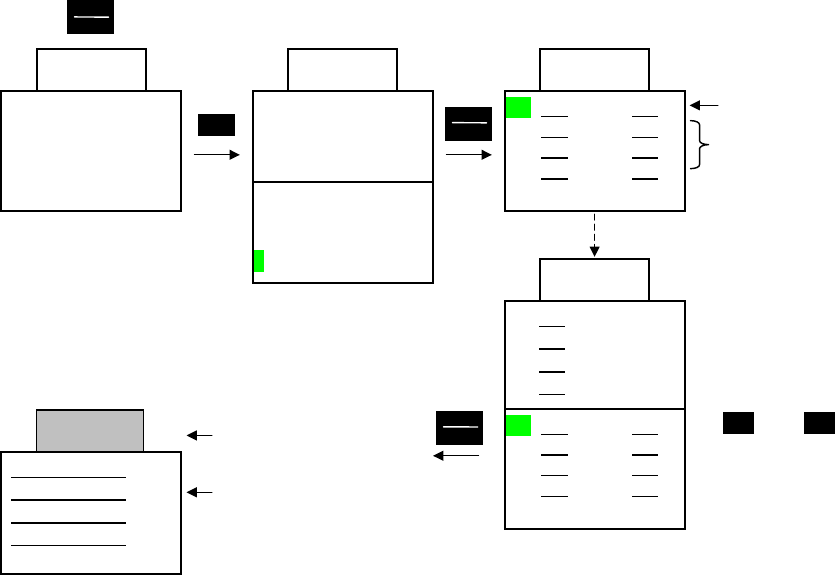
4-12
4-3-12 Alarm history and factors
On the "Program menu" screen, select "8.Alarm Factors" to display the alarm history.
Press to display troubleshooting information for the alarm selected.
Latest alarm
A
larm histor
y
Multiple alarms
(simultaneously occurring alarms)
Move the cursor using
and to select one
of the alarm occurred.
A
larm code of
the selected alarm
A
larm occurrence factors
of the selected alarm.
OC1
60.00
RUN
PRG
⇒
PRG MENU
F/D
⇒
LED SHIFT
60.00
1.DATA SETTING
2.DATA CHECK
3.OPR MNTR
4.I/O CHECK
60.00
0/1=xxx xxx
-1=xxx
xxx
-2=xxx
xxx
-3=xxx
xxx
60.00
5=xxx
4=xxx
3=xxx
2=xxx
5.MAINTENANC
6.LOAD FCTR
7.ALM INF
⇒
8.ALM CAUSE
0/1=xxx xxx
-1=xxx
xxx
-2=xxx
xxx
-3=xxx
xxx
FUNC
DATA
FUNC
DATA
∨
∧
xxxxxxxxxxxxx
xxxxxxxxxxxxx
xxxxxxxxxxxxx
xxxxxxxxxxxxx
FWD
FUNC
DATA
PRG


















