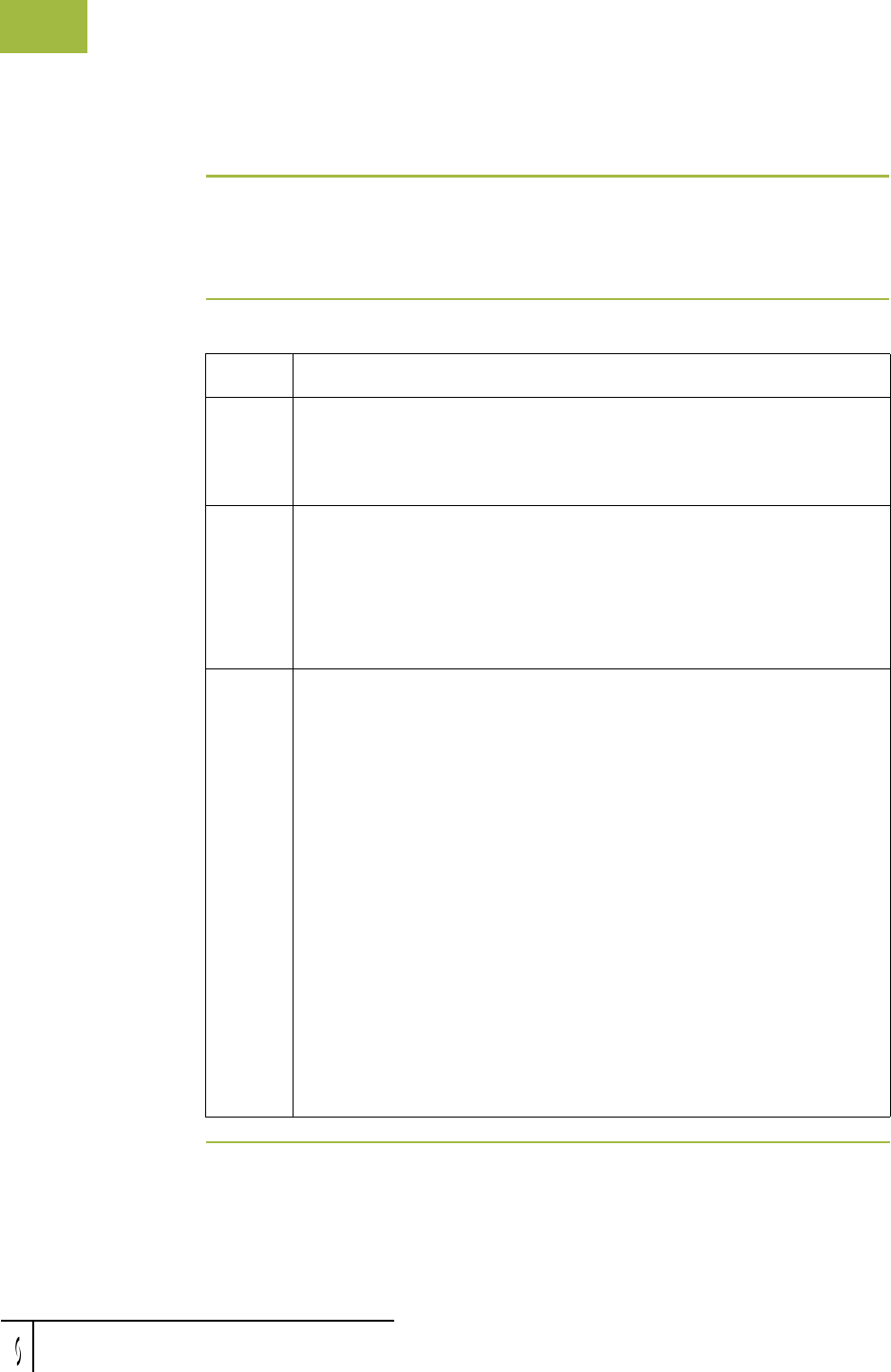
Editing and Deleting Partner Definitions Using Partners
Gentran:Server for Windows – November 2005 Gentran:Server for Windows User’s Guide
3 - 76
Editing and Deleting Partner Definitions
Introduction The partner definition contains the basic partner profile information to which the
system associates the rest of that partner’s records. You can edit nd delete the
partner definition from the Partner Editor dialog box.
Editing a partner
profile
To edit a partner profile, complete the following steps:
Step Action
1
From the Tools menu, select Partner Editor.
System Response
The system displays the Partner Editor Dialog Box.
2
◗ Select the appropriate partner from the Select a Partner list.
◗ Click Edit.
System response
The system displays the Partner Definition (New/Edit) Dialog Box
for that partner.
3
◗ Make the necessary changes.
◗ Click Save.
System response
The system returns to the Partner Editor dialog box.
Note
◗ You can also edit other aspects of a partner relationship (such as
inbound relationship or outbound relationship) by clicking the
appropriate button (Inbound or Outbound) on the Partner
Editor dialog box.
◗ You are not able to edit any boxes that are grayed; these are the
“keys” to the relationship. In this case, you must create a new
inbound or outbound relationship for that partner.
Reference
See Creating an Inbound Relationship on page 3 - 58 and Creating
an Outbound Relationship on page 3 - 66 for more information.


















