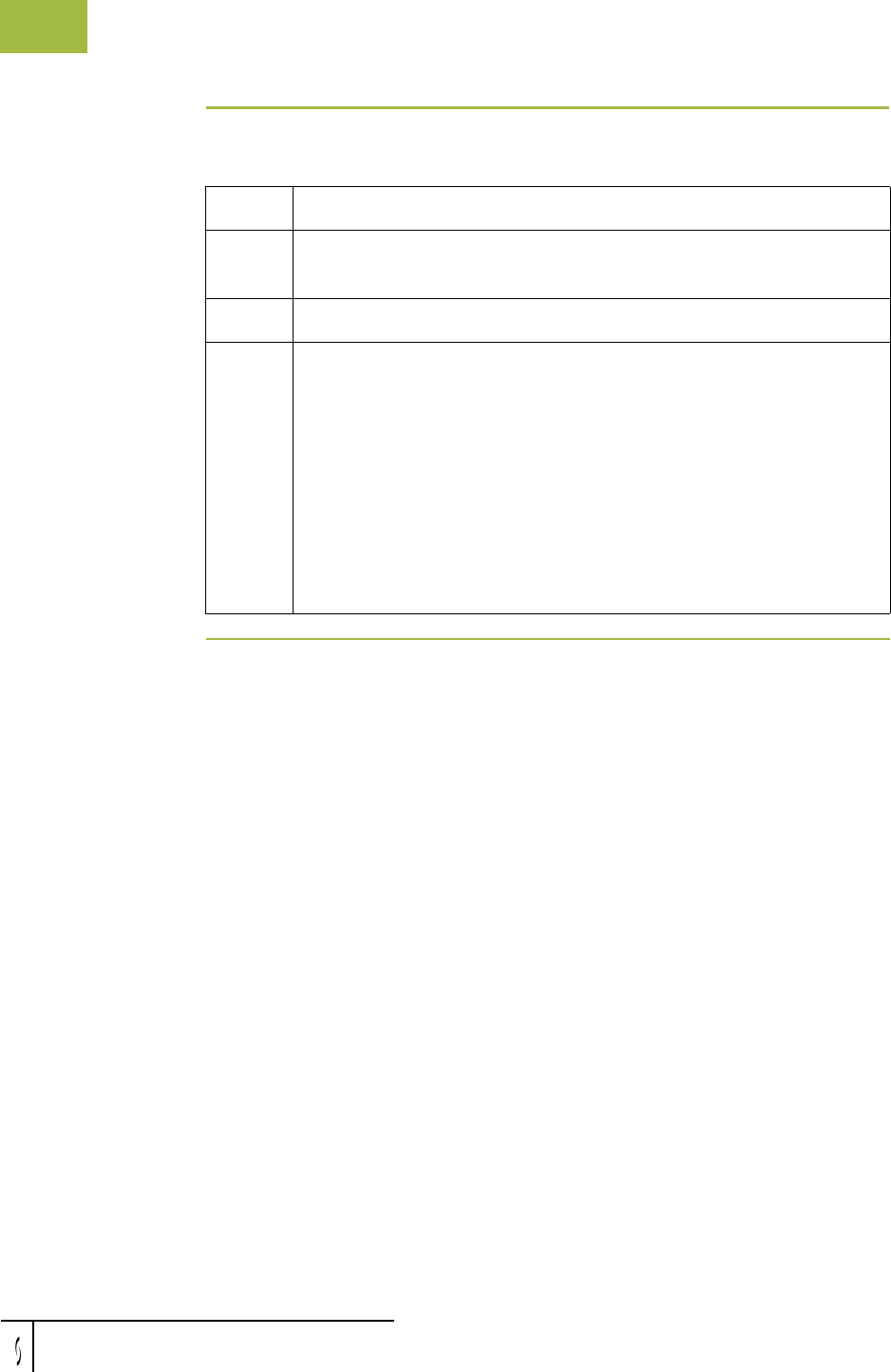
Viewing Documents Using Documents
Gentran:Server for Windows – November 2005 Gentran:Server for Windows User’s Guide
4 - 40
Viewing a
Document from
the Interchange
Browser
To view a document from the Interchanges or Restored Interchanges browser,
complete the following steps:
Step Action
1
From the appropriate area of The Desk, select the Interchanges
browser.
2
Select a single document.
3
Click the Data icon on the Toolbar.
System response
The system displays the raw EDI data view of the Interchange
(displayed in the Data View window on the Interchanges or Restored
Interchanges browser).
Note
When viewing raw input or external data, you can switch from Text
to Hex format by selecting the appropriate command from the View
menu.


















