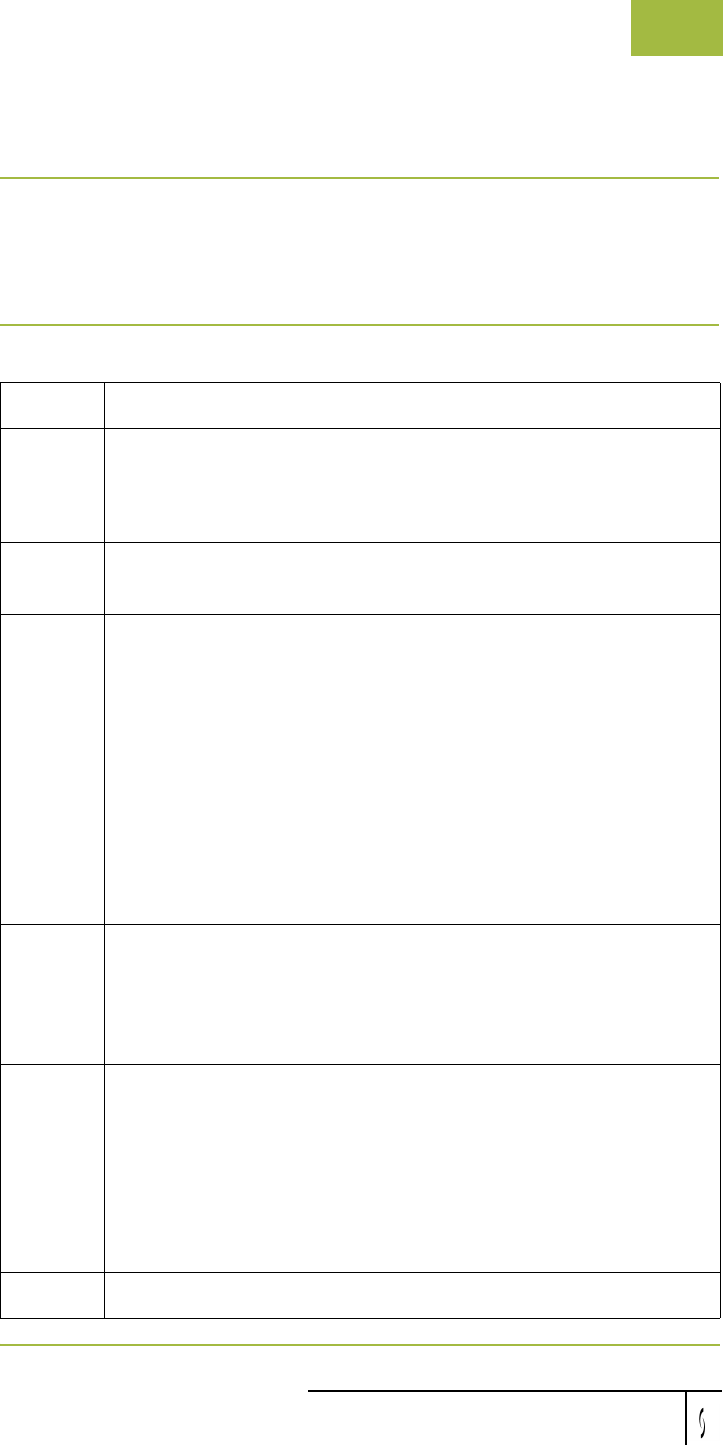
Gentran:Server for Windows User’s Guide Gentran:Server for Windows – November 2005
Using Archive and Restore Searching Archived Data
10 - 43
Searching Archived Data
Introduction The Archive Manager Search facility enables you to quickly define parameters
that are used to search all archive files or one archive file and find a specific piece
of information. You can then select the desired information, and the system
highlights it in the Archive Manager tree view.
Procedure To search for a specific piece of archived data, complete the following steps:
Step Action
1
From the appropriate area of The Desk, select Archive.
System response
The system displays the Archive Manager.
2
From the Archive Subsystem tree, select the appropriate (Gentran
EDI, Mailbox, or External Data) Archives folder.
3
From the Archives menu, select Search and then select one of the
following:
◗ Message
◗ Interchange
◗ Group
◗ Document
◗ External Data
System response
The system displays the appropriate Search Dialog Box.
4
Select the appropriate parameters.
Note
If you do not change any parameters on a search dialog box, the
system finds the default (all items).
5
Click Find to execute the search.
System response
The system displays the Search Results Dialog Box.
Reference
See Archiving Data on page 10 - 38 for more information about the
actions you can perform on the Search dialog box.
6
Click Close to exit the Search Results dialog box.


















