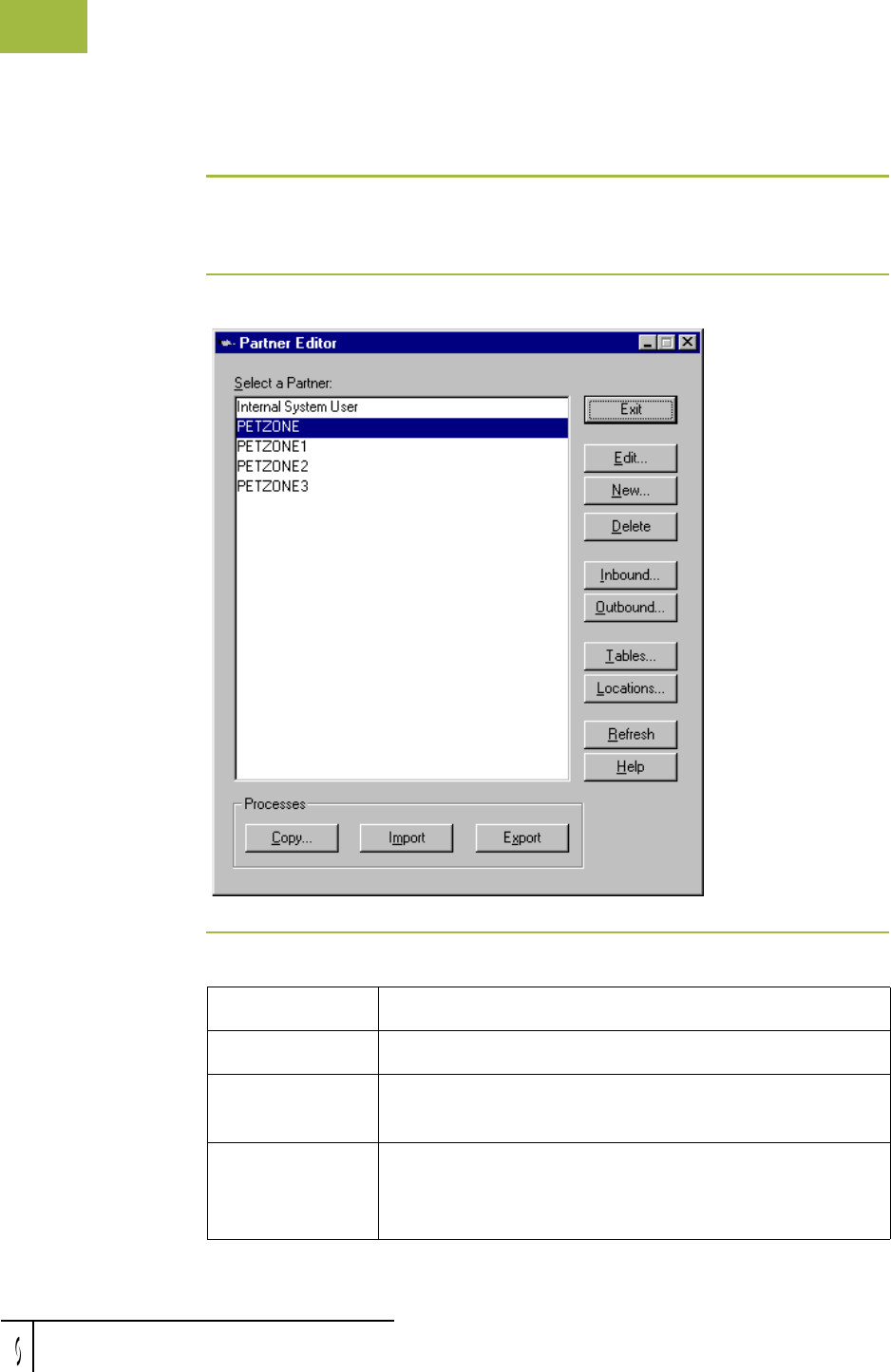
Partner Editor Dialog Box Using Partners
Gentran:Server for Windows – November 2005 Gentran:Server for Windows User’s Guide
3 - 6
Partner Editor Dialog Box
Introduction The Partner Editor enables you to define, edit, and delete all partner information
for your company and all of your trading partners.
Diagram The following illustrates the Partner Editor dialog box:
Parts and
functions
The following lists the parts of the Partner Editor dialog box and their functions:
Part Function
Select a Partner Displays the list of partner profiles to select from.
Copy Displays the Partner Copy Dialog Box, which allows you
to copy a partner profile.
Import Displays the Import File Select Dialog Box, which allows
you to import a partner profile.
(Continued on next page)


















