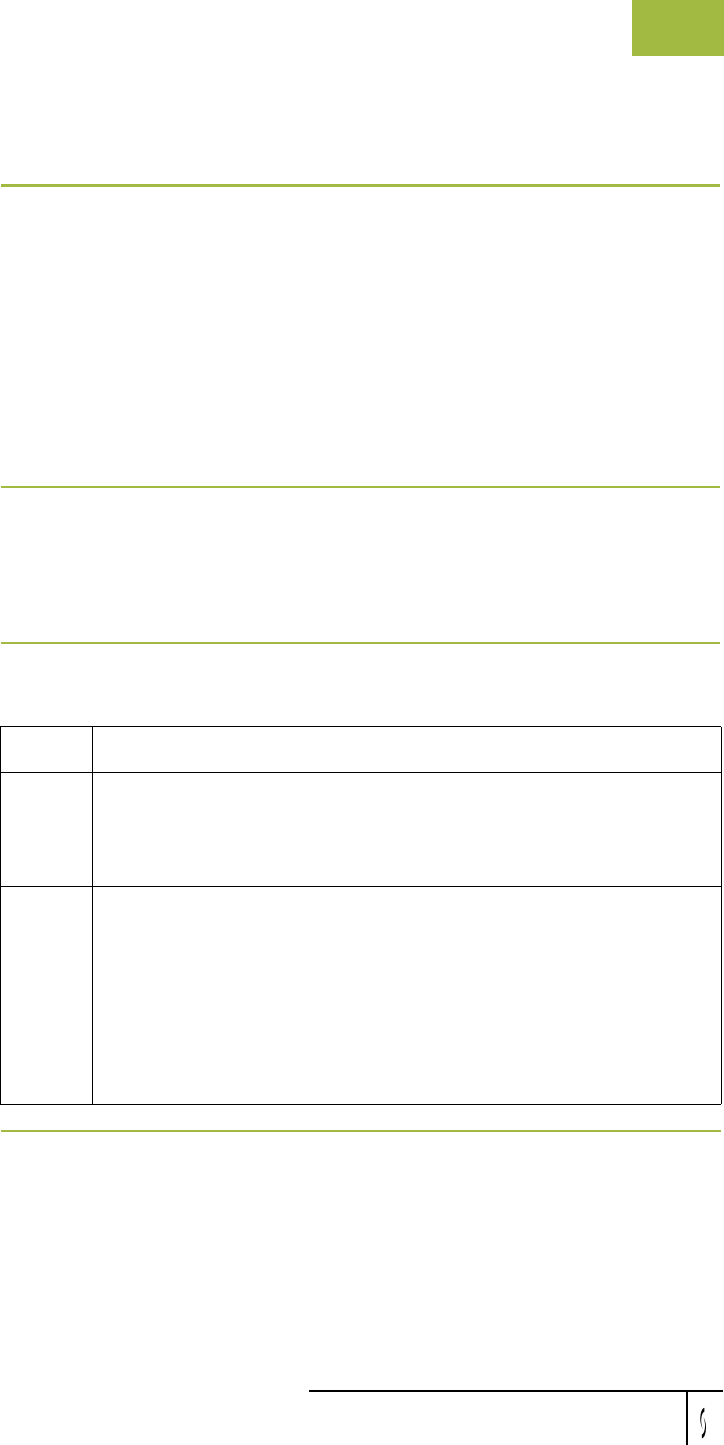
Gentran:Server for Windows User’s Guide Gentran:Server for Windows – November 2005
Using Documents Viewing Currently Processing Documents
4 - 41
Viewing Currently Processing Documents
Processing
browser
The Processing Browser displays any document that is currently being processed
in the Gentran:Server system. This browser enables you to ascertain which
documents are currently being processed by you or other users in the
Gentran:Server system.
Note
Any document that is currently being processed in the Gentran:Server system is
displayed in the appropriate browser as unavailable, and you are not permitted to
access that document until processing is complete and the document has been
released to the system.
Reset function The Processing Browser enables you to use the Reset function to return to their
previous location any documents that are displayed in the browser but for which
processing has terminated. Typically, you use this function for exception cases
when the processing of a document terminated improperly.
Procedure To view the documents that are currently being processed, complete the following
steps:
Step Action
1
From the View menu, select Processing.
System Response
The system displays the Processing Browser.
2
You can view the currently processing documents or perform the
function listed in this table.
Note
You can use the Reset function to return to their previous location
documents that are displayed in the Processing browser but for which
processing has terminated. This is typically done when the
processing of a document terminated improperly.


















