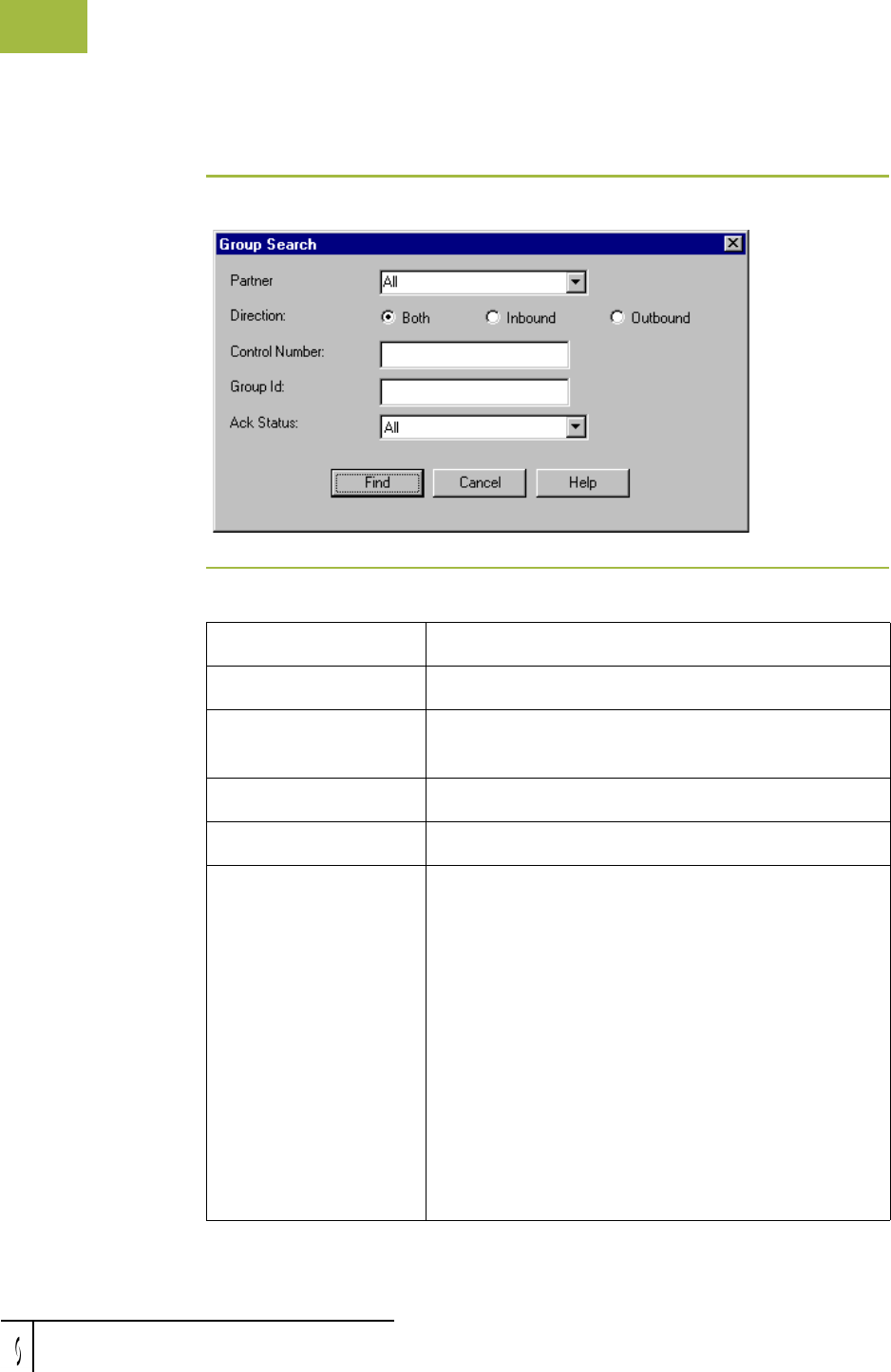
Group Search Dialog Box Using Archive and Restore
Gentran:Server for Windows – November 2005 Gentran:Server for Windows User’s Guide
10 - 18
Group Search Dialog Box
Diagram The following illustrates the Group Search dialog box:
Parts and
functions
The following lists the parts of the Group Search dialog box and their functions:
Part Function
Partner Select a partner profile ID (default is All).
Direction Choose Both (inbound and outbound), Inbound, or
Outbound.
Control No. Specify control number.
Group ID Specify group identifier.
Ack Status Select the acknowledgement status of the groups to
search for. Valid values:
◗ All (default)
◗ ReconcileNotRequired
◗ ReconcileWaiting
◗ ReconciledOK
◗ ReconciledErrors
◗ ReconciledPartial
◗ ReconciledReject
◗ ReconcileOverdue
(Continued on next page)


















