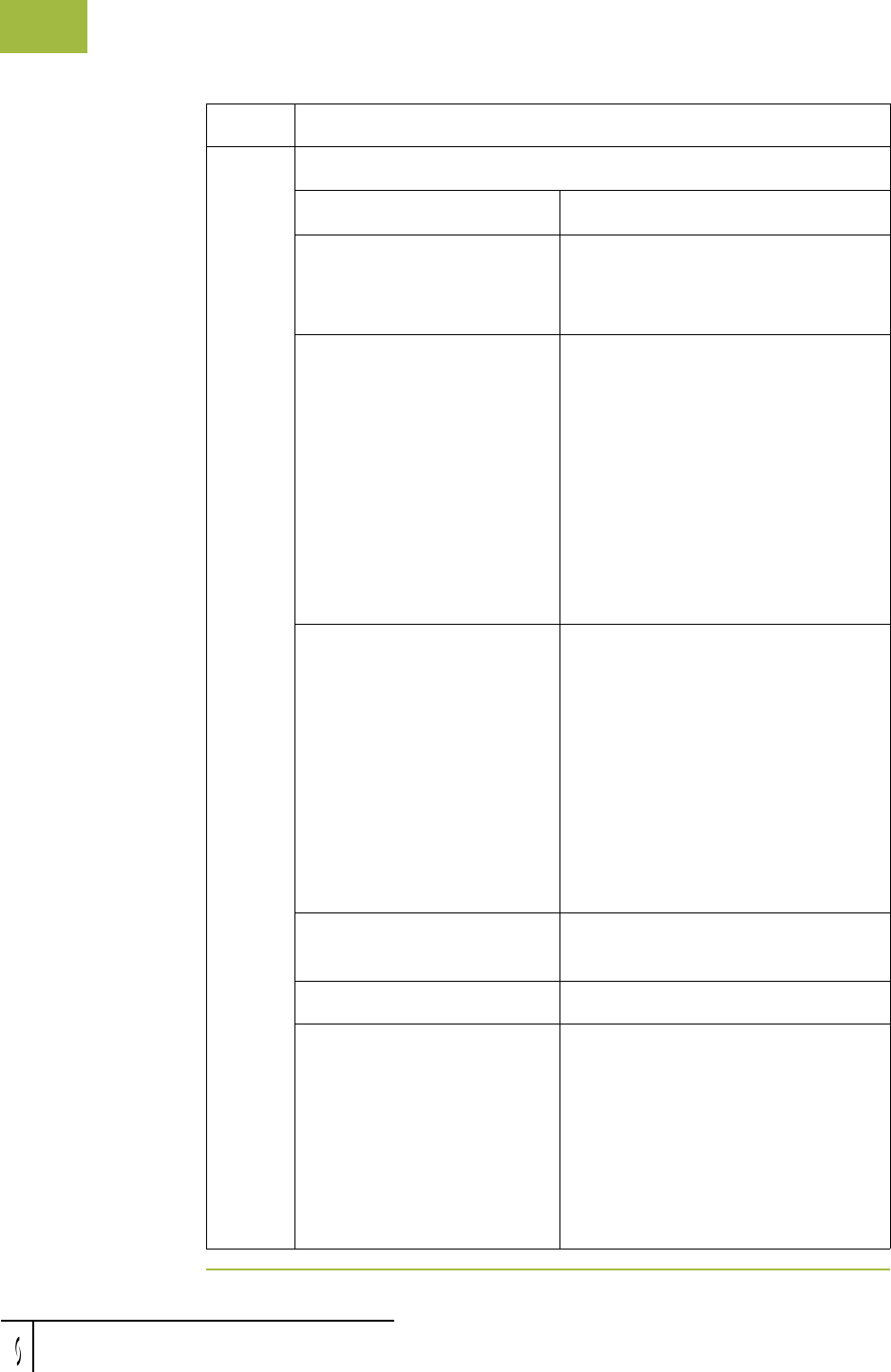
Viewing Restored Documents Using Archive and Restore
Gentran:Server for Windows – November 2005 Gentran:Server for Windows User’s Guide
10 - 56
3
With a document selected, use this table to determine your next step.
IF you want to... THEN select...
view a translator report of the
actions the translator took on
this document,
◗ Interchanges from the View
menu, and then
◗ select Translator Report.
view the content of a single
selected interchange in raw
EDI data format,
◗ Interchanges from the View
menu, and then
◗ select Gentran Data from the
submenu.
Note
When viewing raw-EDI or external
data, you can switch from Text to
Hex format by selecting the
appropriate command from the View
menu.
view the related external data
of a single selected
interchange,
◗ Interchanges from the View
menu, and then
◗ select Related External Data
from the submenu.
Note
When viewing raw-EDI or external
data, you can switch from Text to
Hex format by selecting the
appropriate command from the View
menu.
print a selected document or
translation report,
Print from the File menu.
delete a selected document, Delete from the Document menu.
copy the document to the
appropriate browser,
◗ Copy from the Document menu.
◗ select the appropriate browser
(?In Documents Browser or In
Documents Browser for
compliant Inbound documents;
Workspace Browser for
outbound documents) from the
submenu.
Step Action


















