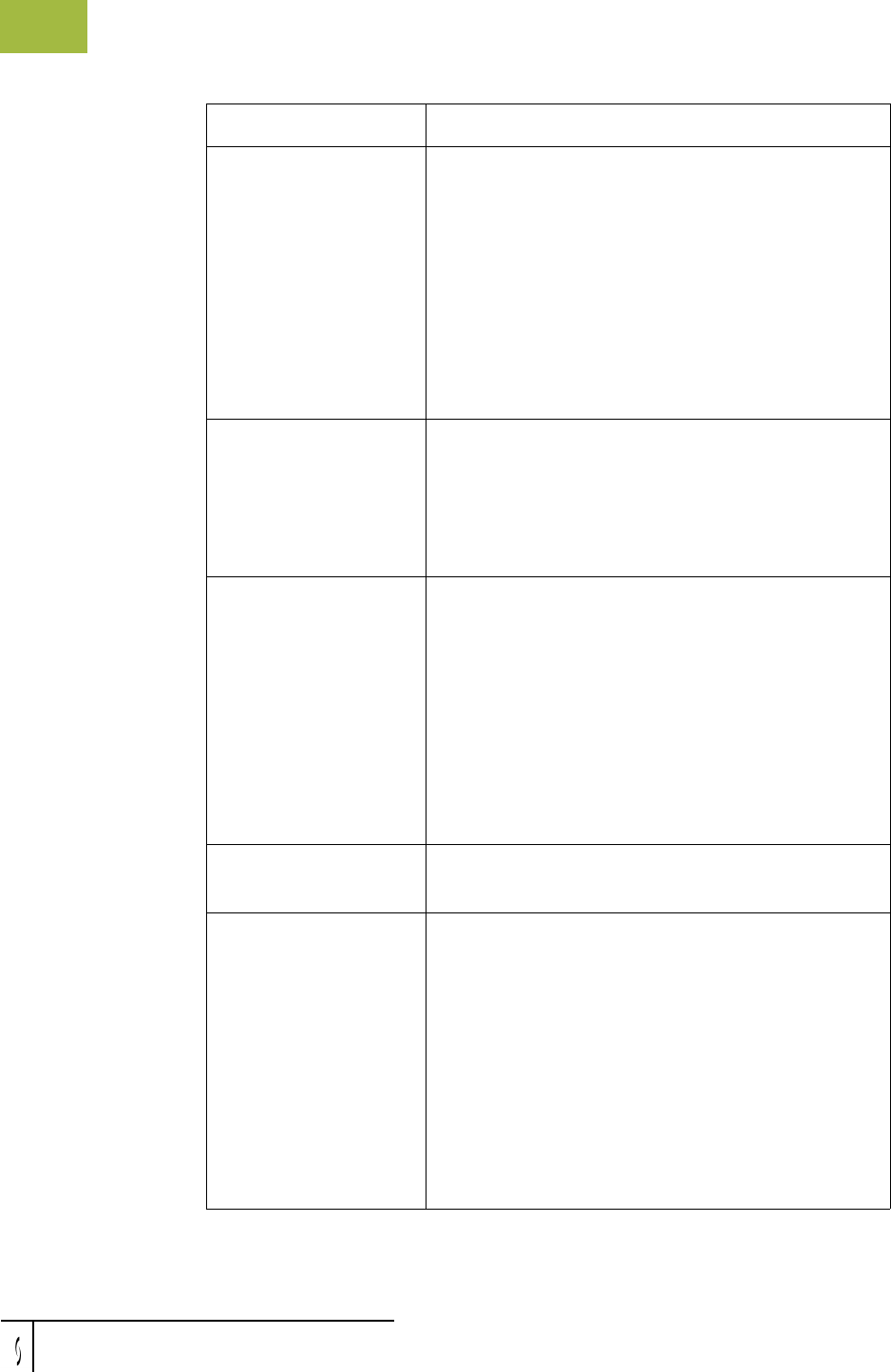
Overview Using Process Control
Gentran:Server for Windows – November 2005 Gentran:Server for Windows User’s Guide
11 - 20
Until Specify a stop time for the event.
Note
You can either use 24-hour HH:MM format or
12-hour HH:MM or H:MM format with the
designator "a" (am) or "p" (pm).
Note
An event will always execute on its end time
regardless of the interval that is set. To have an event
execute once, do not enter an end time or interval.
Minutes Specify an interval of time after which the event is to
be executed.
Example
If you specify "15" minutes, the event is executed
every 15 minutes.
Calendar Select one of the calendars you defined on the
Calendars tab that you want the system to check
against when scheduling this session.
Notes
◗ A calendar allows you to specify days in each
month that you do not want the selected session
to be run.
◗ If you use the Date box, you cannot use the
Calendar box.
Sun/Mon/Tue/Wed/
Thu/Fri/Sat
Indicate which days of the week the event is to be
executed.
Date Specify a date on which the event is to be executed.
Notes
◗ You can enter this date in any format, but the
sequence of the date you enter must correspond
to the international Windows date formats (for
example, in the United State, dates must be
entered in month/day/year format).
◗ If you select a calendar from the Calendar box or
days of the week, you cannot use the Date box.
(Continued on next page)
Part Function


















