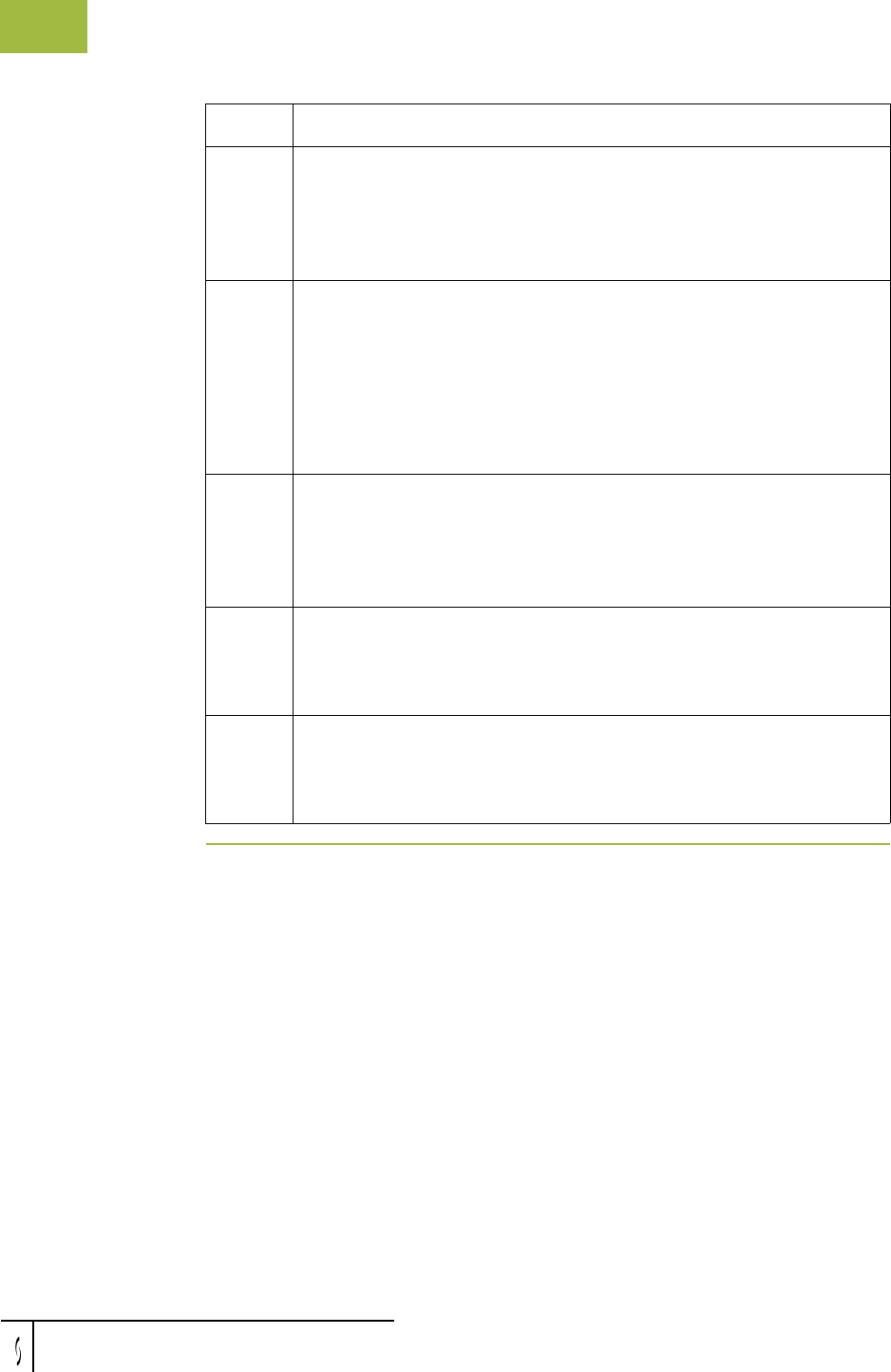
Exporting Partner Tables Using Partners
Gentran:Server for Windows – November 2005 Gentran:Server for Windows User’s Guide
3 - 110
4
From the Save in drop-down list, select the location of the exported
table file.
Note
You can only export Gentran:Server partner tables.
5
◗ Type the export file name in the File name box.
OR
◗ Select it from the list.
Note
The default file extension for cross-reference tables is .xrf. The
default file extension for lookup tables is .lkp.
6
Click Save to begin the export process.
Note
When the export process is complete the system displays an
informational dialog box.
7
Click OK.
System Response
The system returns to the Partner Tables dialog box.
8
Click Exit.
System Response
The system returns to the Partner Editor dialog box.
Step Action


















