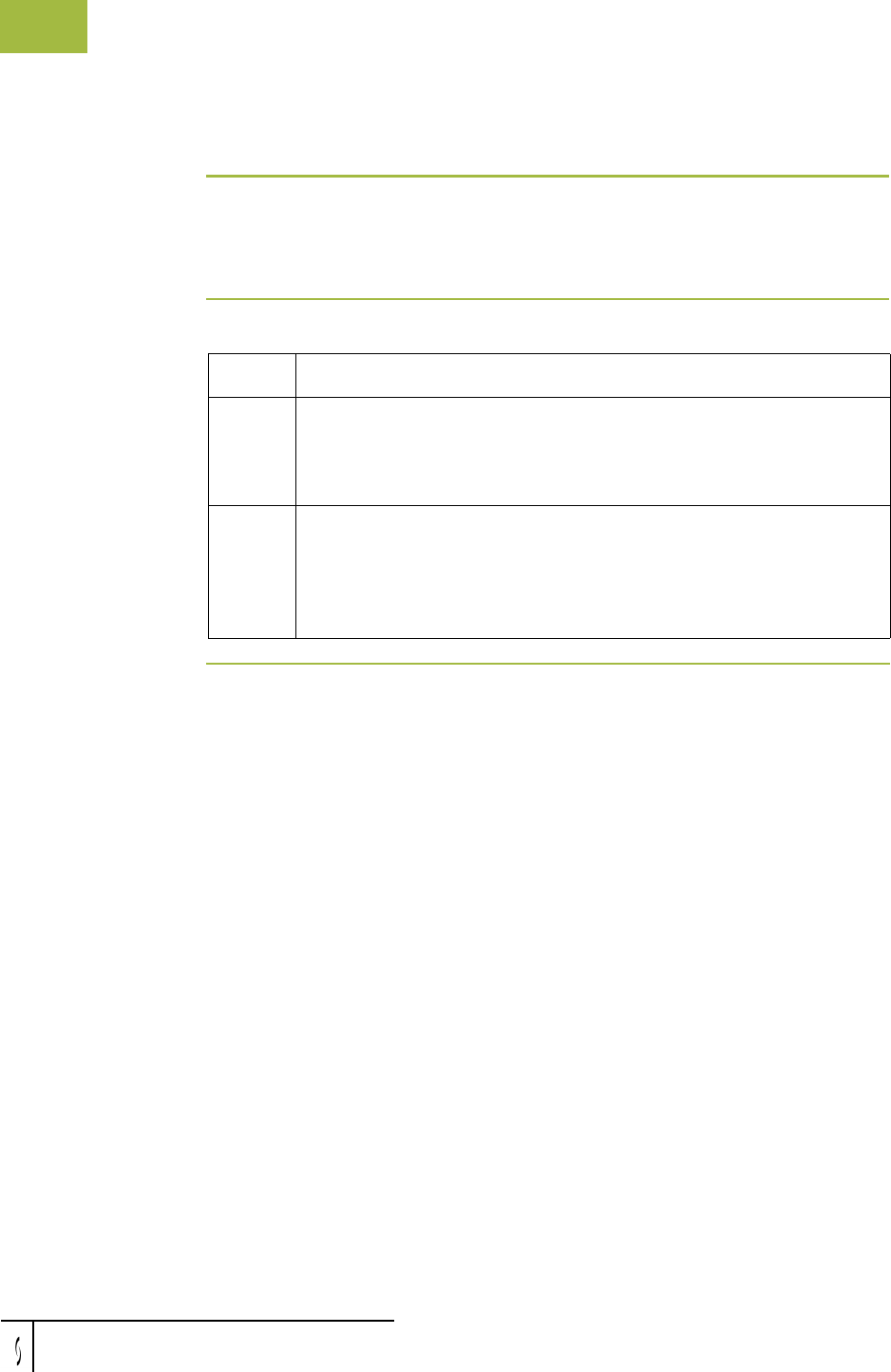
Processing Data Files Using Communications
Gentran:Server for Windows – November 2005 Gentran:Server for Windows User’s Guide
5 - 14
Processing Data Files
Introduction The Process File feature invokes the post-communications process with any data
file, as if the file was received via a communications session. This enables you to
process a data file from a disk or anywhere on your system.
Procedure To send a data file to the Communicator, complete the following steps:
Step Action
1
From the Commands menu, select Process File.
System response
The system displays the Process File Dialog Box.
2
Select the desired data file and click Open.
System response
The system immediately invokes the post-communications process
with the file, as if the file was received via a communication session.


















