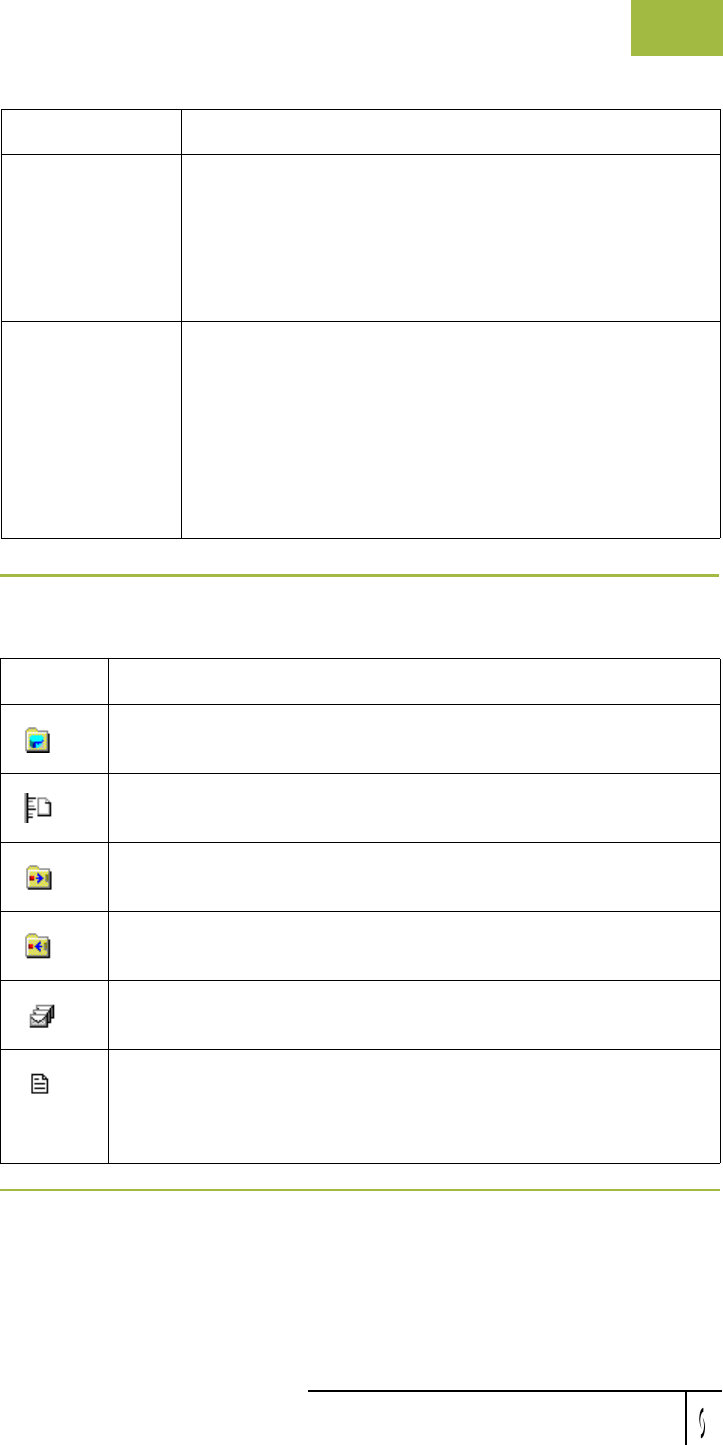
Gentran:Server for Windows User’s Guide Gentran:Server for Windows – November 2005
Using External Data External Data Summary Viewer
6 - 5
Icons The following lists the icons that the system uses on the External Data Summary
Viewer:
middle right
pane—Gentran
Data
Displays the associated document in EDI format (if this
option is selected from the View\External Data menu).
Note
This option is not available if the document used in
translation does not exist.
(lower right
pane—Export
Document
Summary
Translator Report
Displays a report of the external actions the translator took
on this document and lists any EDI- or translation object-
based compliance errors (if this option is selected from the
View\External Data menu).
Reference
See Error Messages in the Administration Guide for more
information.
Part Function
Icon Description
Indicates a process file or mailbox process file system activity.
Indicates a send system activity.
Indicates an import or mailbox import system activity.
Indicates an export system activity.
Indicates an interchange related to the external data file.
Indicates a document related to the external data file.
Note
If this icon is red, it indicates that the document contains errors.


















