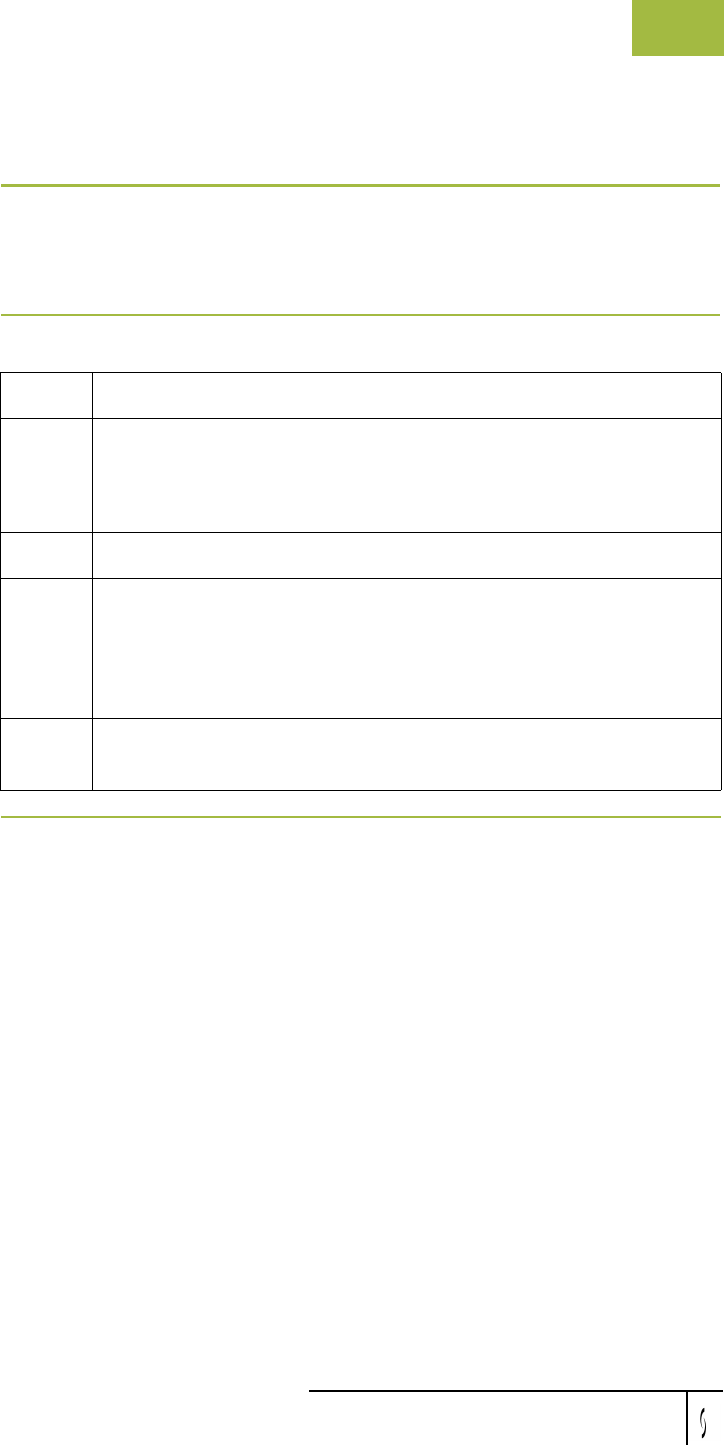
Gentran:Server for Windows User’s Guide Gentran:Server for Windows – November 2005
Using Documents Searching for Documents
4 - 45
Searching for Documents
Introduction The Document Search facility enables you to quickly and easily locate specific
documents in the system. This facility returns the available tracking information
for each matching document.
Procedure To search for documents, complete the following steps:
Step Action
1
From the Commands menu, select Document Search.
System response
The system displays the Document Search Dialog Box.
2
Enter the appropriate criteria.
3
Click Search.
System response
The system displays the tracking data for each document it locates
that matches the criteria you specified.
4
Double-click a document to display the associated tracking
information.


















