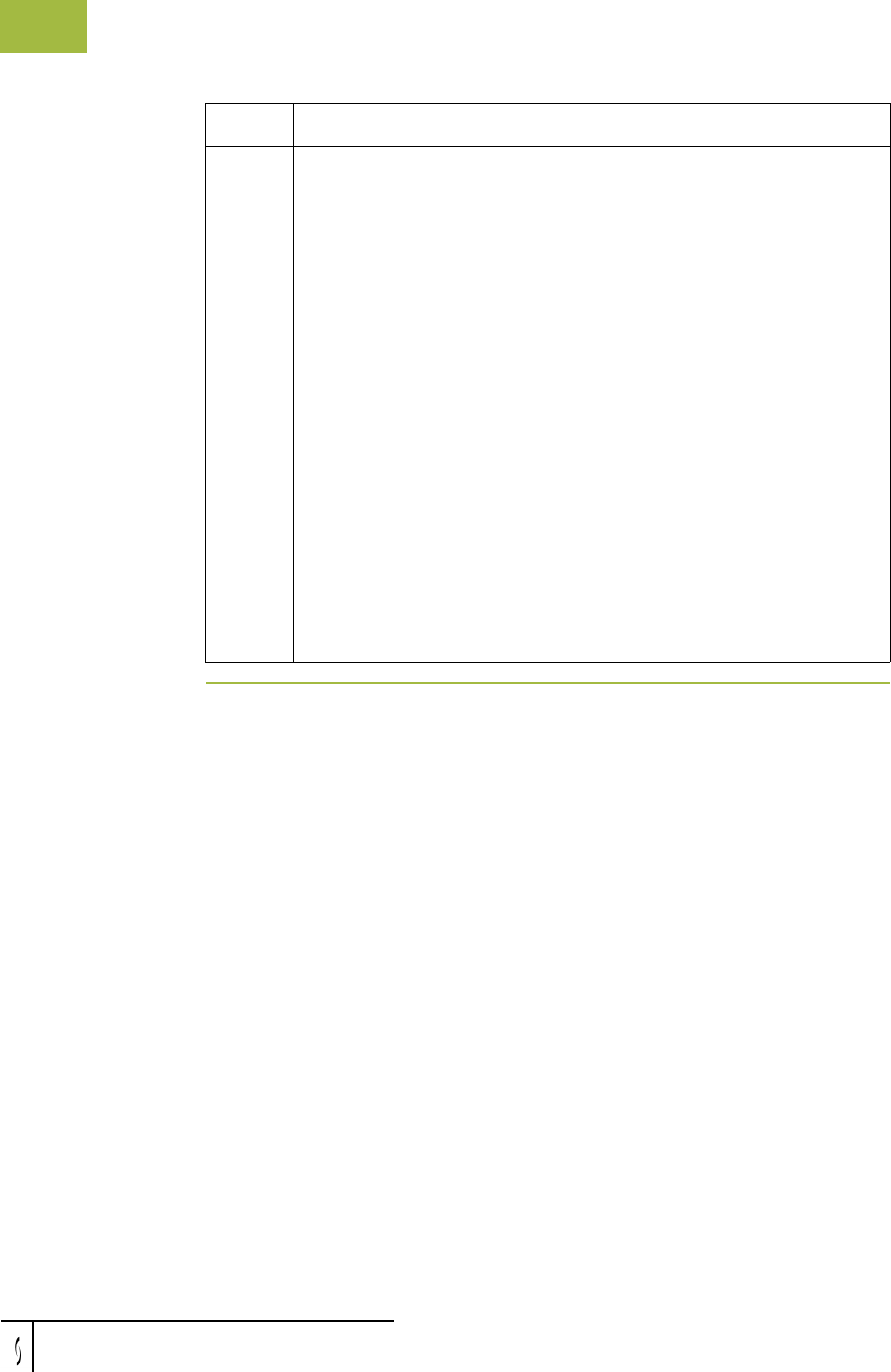
Importing Documents Using Documents
Gentran:Server for Windows – November 2005 Gentran:Server for Windows User’s Guide
4 - 58
3
Select the file or files to be imported and click Open.
System response
The system imports the documents into the Workspace Browser.
The documents either have an OK status (the documents were
successfully read and compliance checked) or a NotOK status (the
documents failed compliance checking).
Note
You may not send non-compliant documents—either delete those
documents and reprocess them from the data file, or correct the
documents in the Document Editor (if you have Screen Entry
translation objects for them).
Reference
See Opening and Editing Documents on page 4 - 35 for more
information about correcting the documents in the Document Editor.
Important
If you import a file and no documents are displayed in the Workspace
Browser, check the Audit Log.
Step Action


















