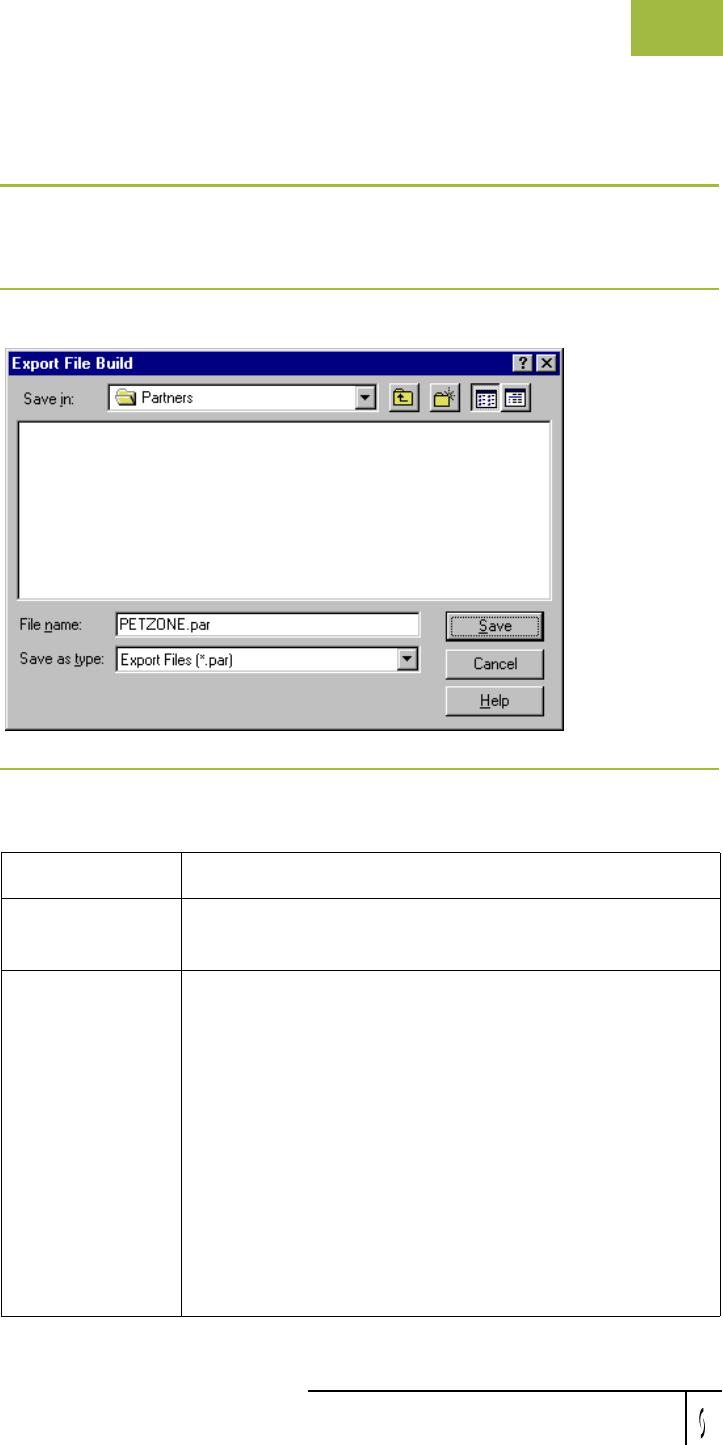
Gentran:Server for Windows User’s Guide Gentran:Server for Windows – November 2005
Using Partners Export File Build Dialog Box
3 - 79
Export File Build Dialog Box
Introduction The Export File Build dialog box enables you to specify the name of a partner
export file and begins the export process.
Diagram The following illustrates the Export File Build dialog box:
Parts and
functions
The following lists the parts of the Export File Build dialog box and their
functions:
Part Function
Save in Select the folder where you want to save the file. Displays
the current folder.
File name Specify the name of the file to be exported.
Note
The Partner Name field is used to generate the file name. If
the Partner Name contains any Windows reserved
characters (/, \, :, *, ?, ", <, >, |), the file drops those
characters and pads the file name with spaces (one space
for each reserved character in the name).
Example
If the Partner Name is AB/CD-TEST, the file name will be
AB CD TEST.par.
(Continued on next page)


















