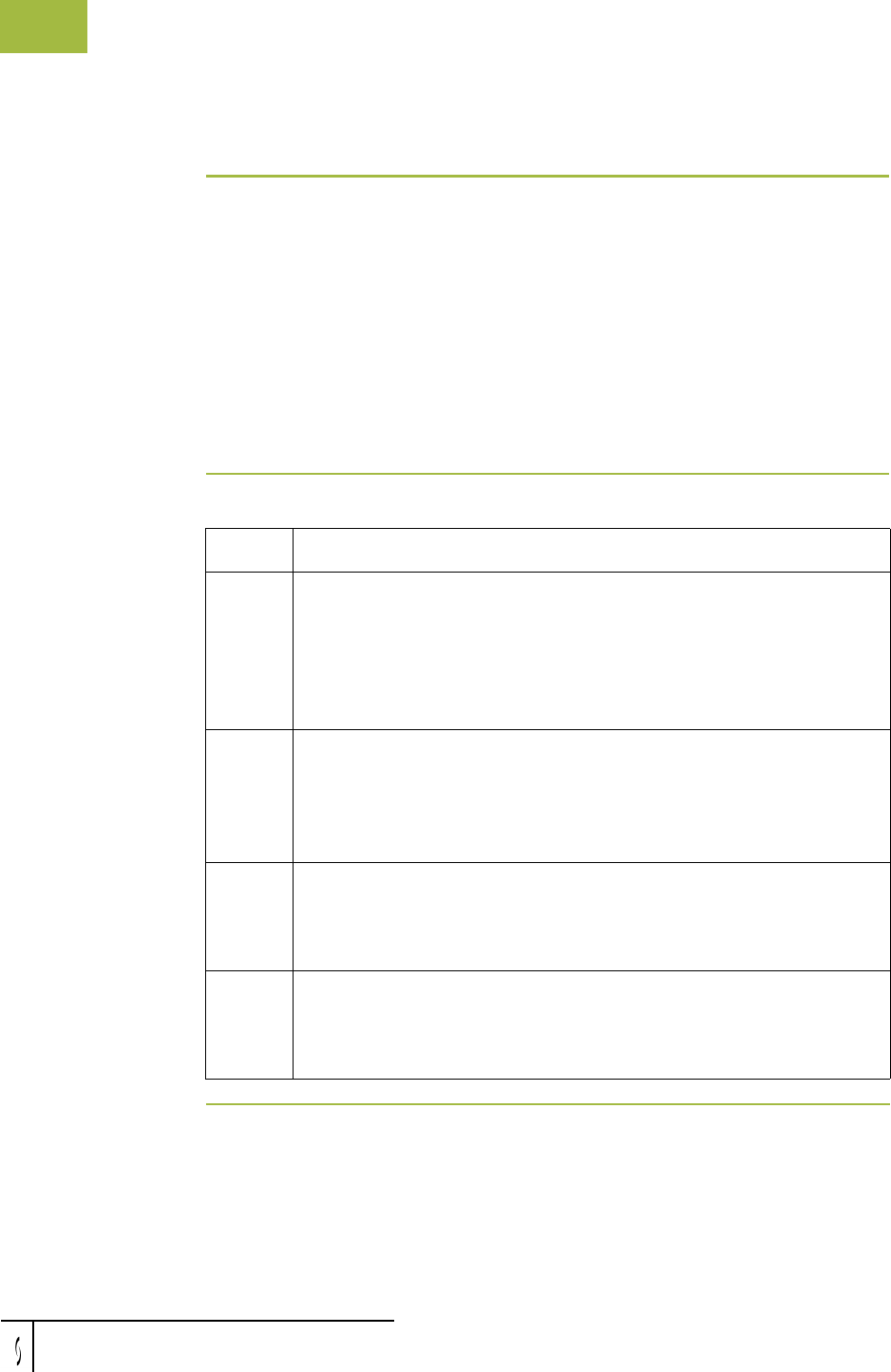
Deleting Documents Using Documents
Gentran:Server for Windows – November 2005 Gentran:Server for Windows User’s Guide
4 - 48
Deleting Documents
Introduction The Delete function is used to remove a document or group of documents from
the system.
Notes
◗ When a document is deleted, all the associated document information,
tracking information, and translation report information is also deleted. When
the last document in an interchange is deleted, the interchange entry is also
deleted.
◗ Documents in the Send Queue can only be deleted from the Interchanges
Browser.
Procedure To delete a document or group of documents, complete the following steps:
Step Action
1
From the appropriate area of The Desk, select the current location of
the document by selecting the location.
System response
If you select one of the document browsers, the system displays the
appropriate summary dialog box for that browser.
2
If the system displays a summary dialog box, select the type of
document for the appropriate partner and click View.
System response
Access the browser containing those documents.
3
Click Delete.
System response
The system displays a confirmation dialog box.
4
Click Yes.
System response
The document is deleted.


















