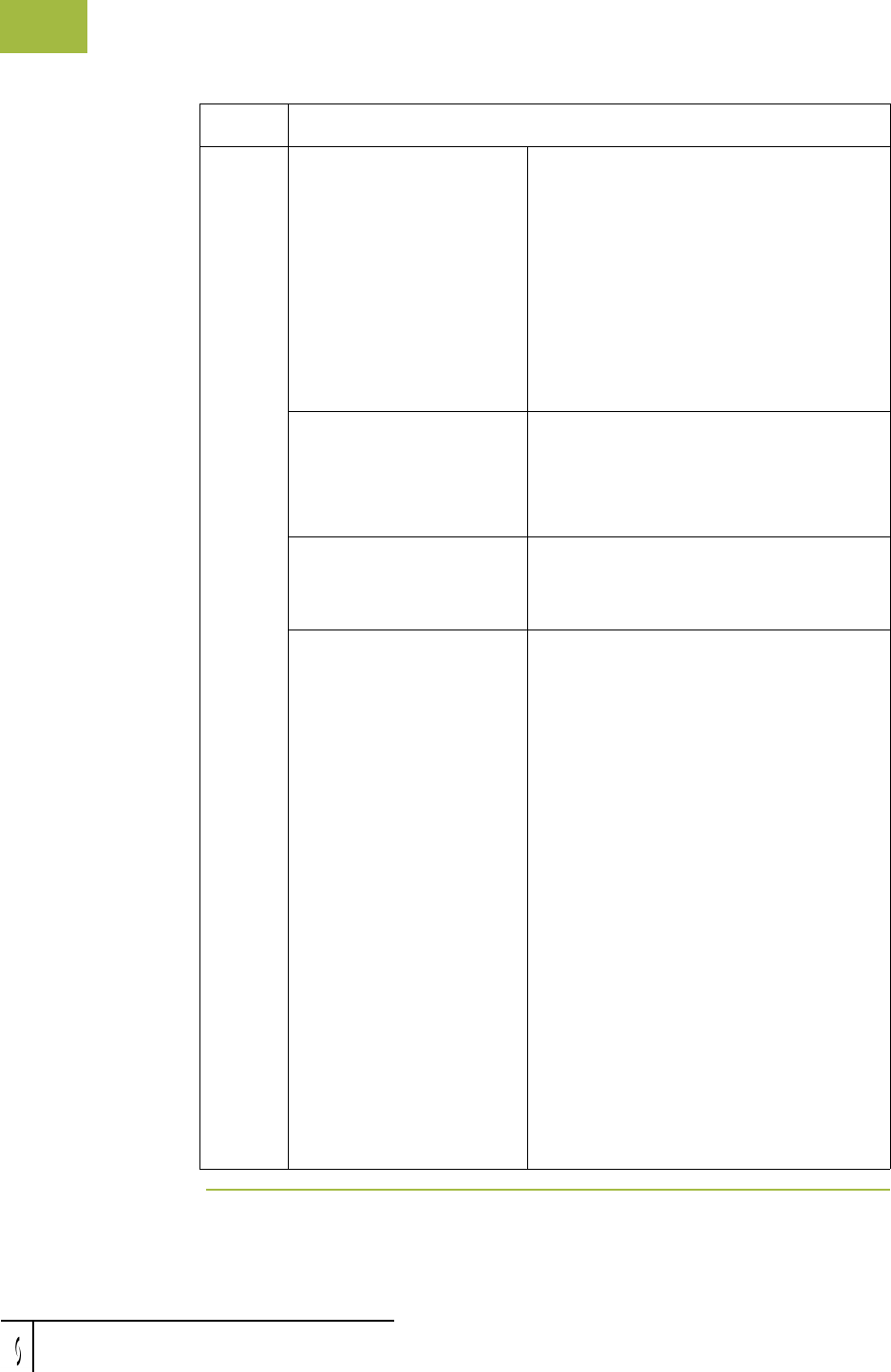
Viewing Restored Interchanges Using Archive and Restore
Gentran:Server for Windows – November 2005 Gentran:Server for Windows User’s Guide
10 - 52
4
(contd.)
view the corresponding
external data file,
◗ Restored Interchanges from the
View menu, and then
◗ select External Data from the
submenu.
Note
When viewing raw-EDI or external data,
you can switch from Text to Hex format
by selecting the appropriate command
from the View menu.
view the translator report
for a single selected
interchange,
◗ Restored Interchanges from the
View menu, and then
◗ select Translator Report from the
submenu.
print a selected
interchange or a summary
of interchanges,
Print from the File menu.
delete a selected
interchange and all
associated documents,
Delete from the Document menu.
Notes
◗ If you delete an interchange with a
status of Queued, you receive a
warning that you must remove
specified messages from Out
Documents and from your trading
partner’s Inbox. If you proceed, you
are warned that if your partner bases
processing results on control number
sequencing, you should modify the
transaction, group, and interchange
control numbers.
◗ If you delete an interchange with a
status of Ready to send, you are
warned that if your partner bases
processing results on control number
sequencing, you should modify the
transaction, group, and interchange
control numbers.
Step Action


















