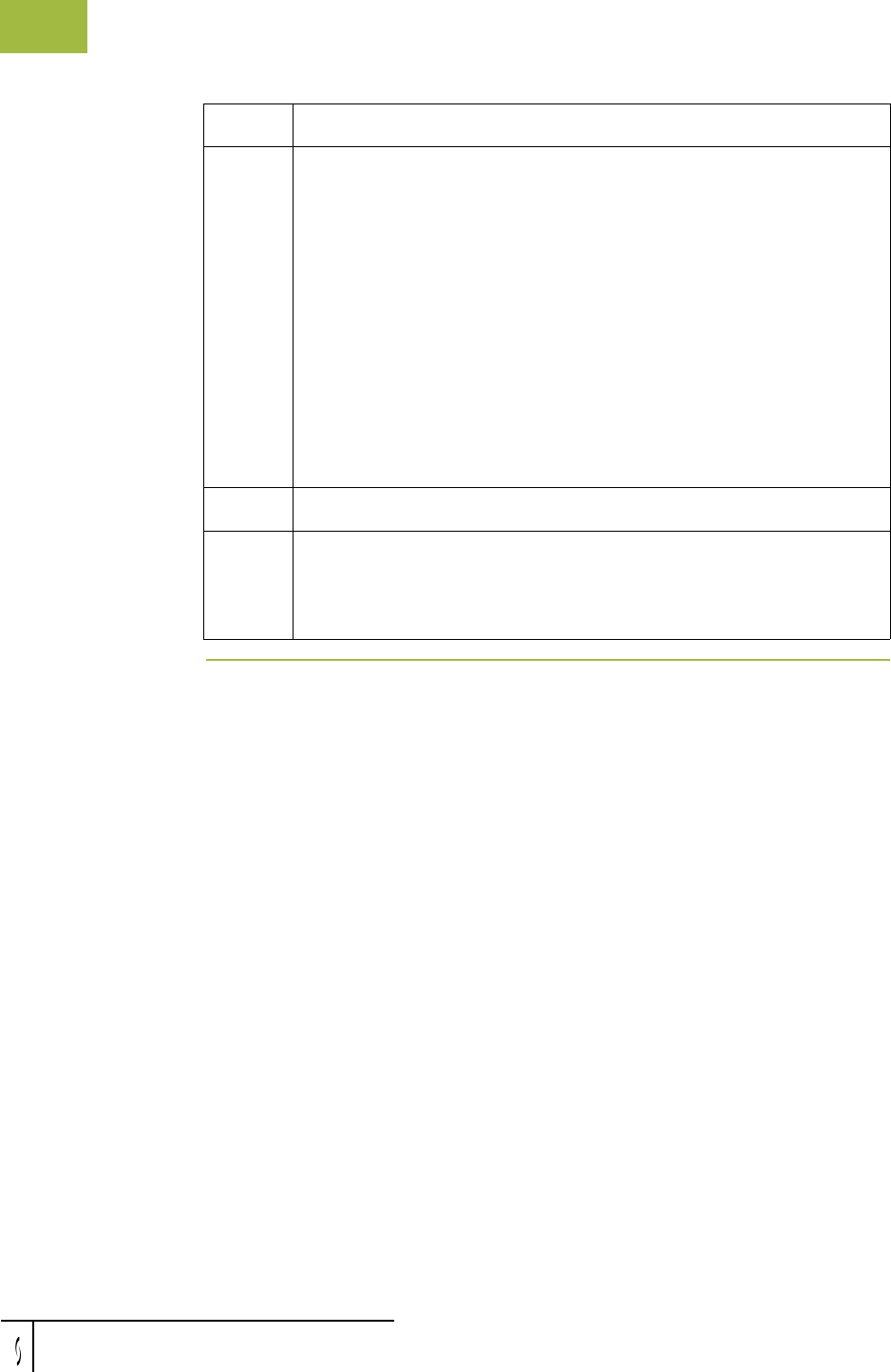
Creating and Editing Calendars Using Process Control
Gentran:Server for Windows – November 2005 Gentran:Server for Windows User’s Guide
11 - 42
7
Do you want to exclude a specific day or days of the week?
◗ If yes, select the check box in the Exclude section for each day of
the week that you want to exclude from processing and continue
with Step 8.
◗ If no, continue with Step 8.
Notes
◗ You can select one or more days of the week on which you never
want processing to occur.
◗ The system allows you to exclude all seven days of the week, if
that is your intention. In this situation, processing never occurs.
◗ To deselect a day, clear the check box.
8
Click Save to save the new calendar.
9
Click OK.
System response
The system exits the Gentran:Server Process Control dialog box.
Step Action


















