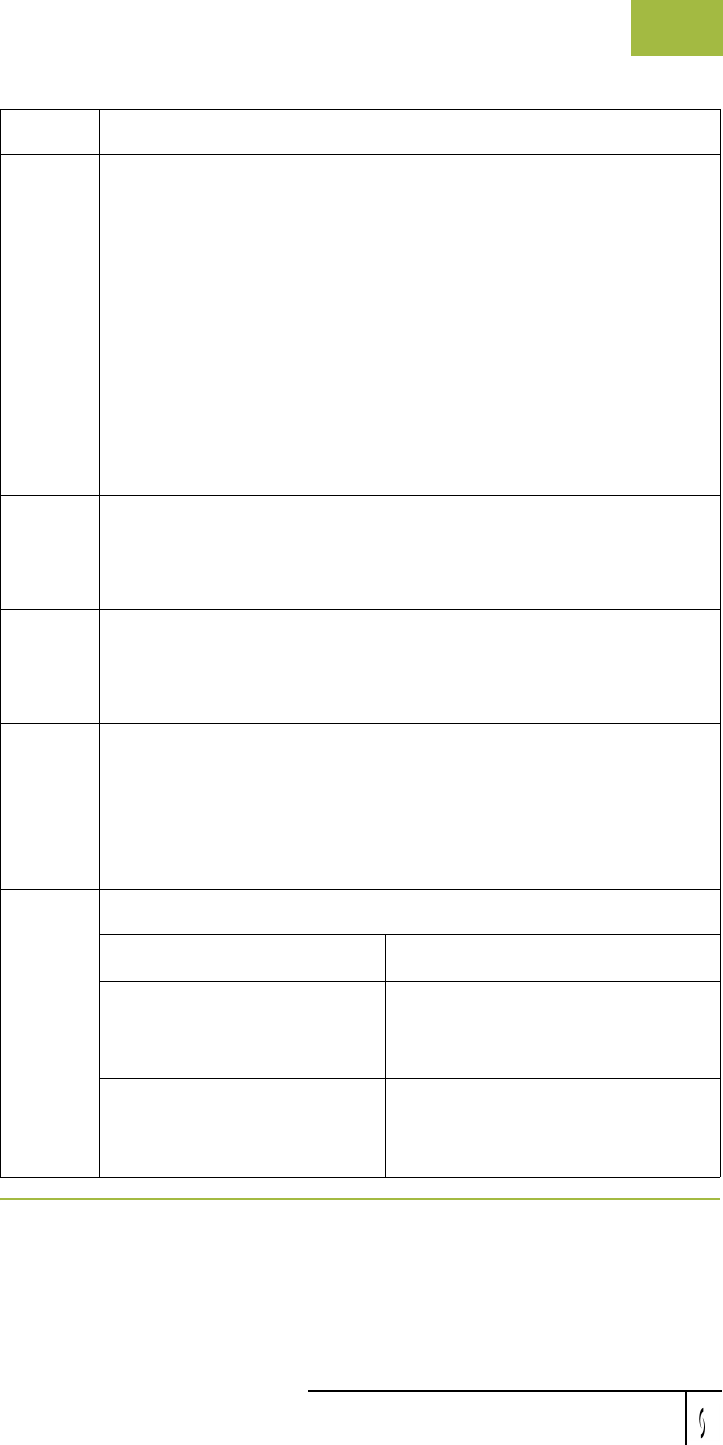
Gentran:Server for Windows User’s Guide Gentran:Server for Windows – November 2005
Using Archive and Restore Creating an Archive Definition
10 - 37
7
Complete the appropriate parameters.
References
See the following for more information:
◗ Interchange Selection Criteria Dialog Box on page 10 - 13
◗ Mailbox Selection Criteria Dialog Box on page 10 - 24
◗ External Data Selection Criteria Dialog Box on page 10 - 30
Note
All elements on the Selection Criteria dialog boxes are
automatically set to the defaults, which results in the archival of all
data.
8
Click Save.
System response
The system exits the Selection Criteria dialog box.
9
Do you want to create additional archive criteria?
◗ If yes, repeat Steps 6 through 8.
◗ If no, continue with the next step.
10
Click Save on the appropriate Archive Definition dialog box.
System response
The system creates an archive definition file that contains the
archive parameters. The definition file is stored with an .ARD
extension.
11
Use this table to determine your next step.
IF you want to... THEN...
edit the archive criteria, select the appropriate item on the
appropriate Archive Definition
dialog box and click Edit.
delete archive criteria, select the appropriate item on the
appropriate Archive Definition
dialog box and click Delete.
Step Action


















