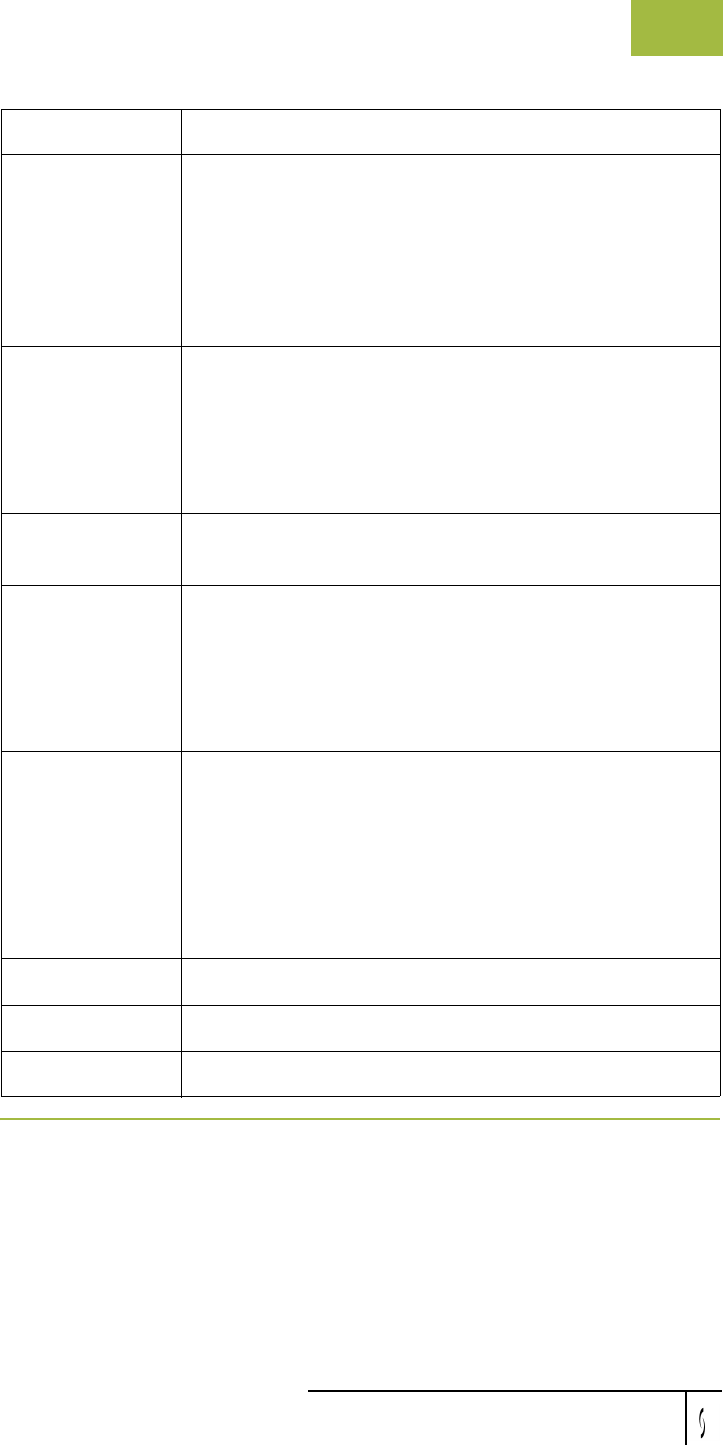
Gentran:Server for Windows User’s Guide Gentran:Server for Windows – November 2005
Using External Data External Data Filter Dialog Box
6 - 7
Date To Select the end date and time of a date/time range, to which
the system filters the display of external data files.
Note
The Date To box is not active if either the No Date/Time
Checking check box is selected or the Always Current
check box is selected.
Always Current Indicate that the end date for the date range is always the
current system date and time.
Note
The Always Current check box is only active if the No
Date/Time Checking check box is not selected.
No Date/Time
Checking
Indicate if the system filters the display of external data
files by date and time (if selected).
Action Contains a list of all the actions the system can perform
using external data files. This list allows you to filter the
display of external data files by the actions you specify.
Note
The default display is all actions, but you can clear them.
Unselect All
Actions
Clears all the actions.
Note
This allows you to filter the display of external data files
by the actions you specify.
Warning
At least one action must be selected.
OK Exits the dialog box; saves the selections.
Cancel Exits the dialog box without saving selections.
Help Opens the online help.
Part Function


















