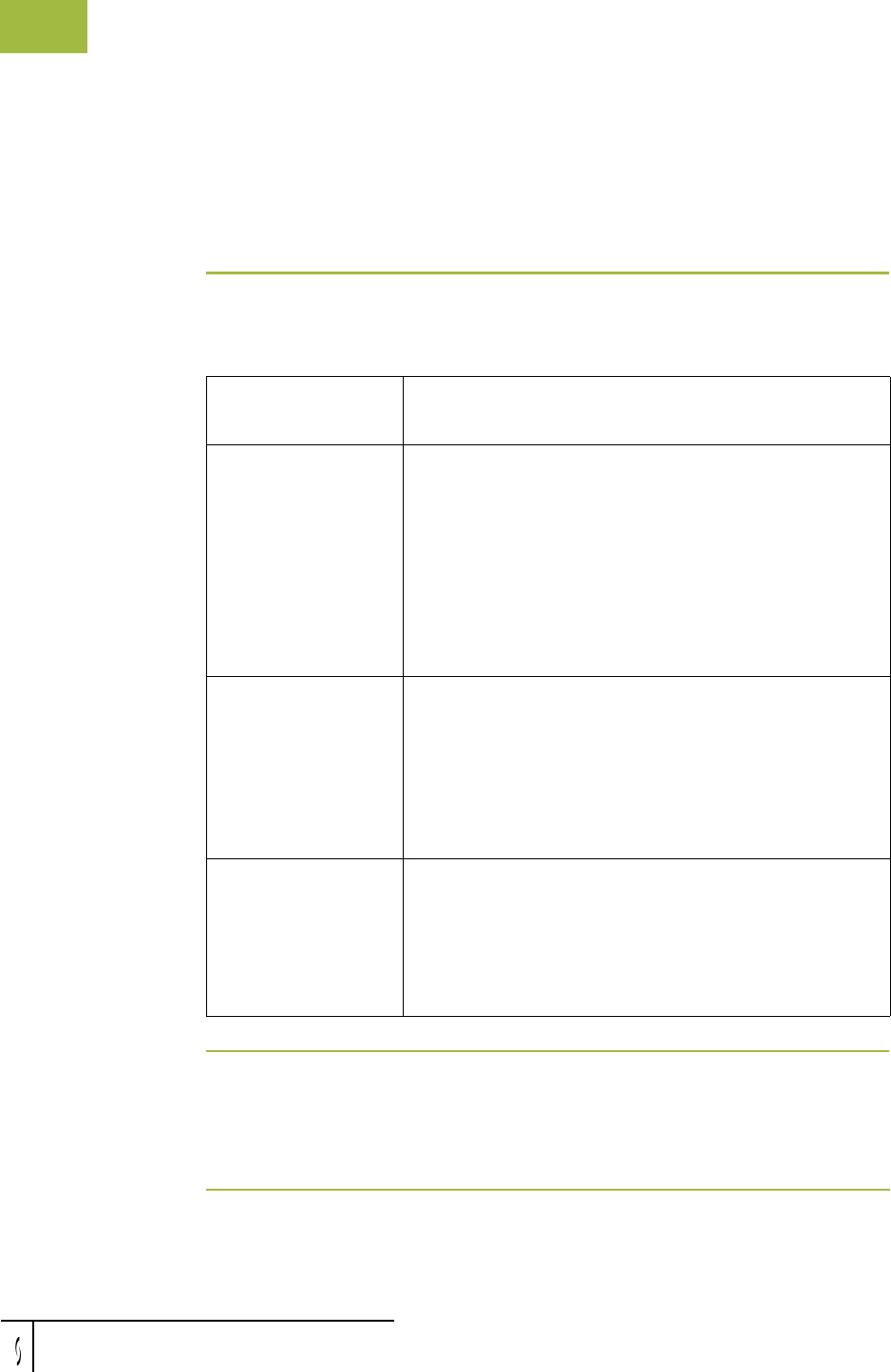
Overview Using Partners
Gentran:Server for Windows – November 2005 Gentran:Server for Windows User’s Guide
3 - 4
Using Partner Profiles 0
Overview
Introduction You can set up your partner profiles using any of three methods: importing,
copying, and creating them yourself. The method you use depends on whether you
have a partner profile to use as a starting point, as shown in the following table:
Partner
definition
A partner profile begins with a partner definition. The partner definition contains
the basic information about that partner that the system needs before you define
the rest of the partner profile. You need to create a partner definition for each
partner with whom you are going to exchange data.
Partner profile
creation method When to use
Import existing
profile
Use this method if you receive partner profiles from
Sterling Commerce or if you have an existing profile
from which you can import partner details. The profile
can be exported from another copy of the
Gentran:Server system.
Reference
See Importing Partner Profiles on page 3 - 85 for more
information.
Copy existing profile Use this method when you have an existing profile that
you can copy and then enter a unique partner definition
and key enveloping information for the copied partner.
Reference
See Copying Partner Profiles on page 3 - 88 for more
information.
Create a new profile Use this method when you do not have a profile to
import or copy.
Reference
See Process of defining a partner profile on page 3 - 5
for more information.


















