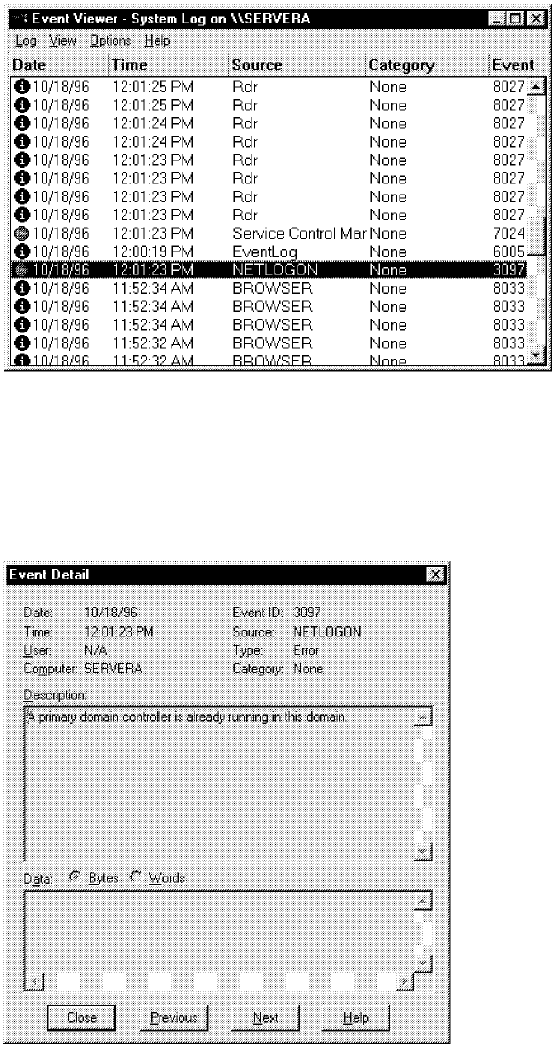
This soft copy for use by IBM employees only.
Figure 77. Event Viewer. This window shows two items marked with a red stop symbol
that indicates a problem or failure was detected by the service listed in this row.
In order to obtain more detailed information about the nature of the problem,
double-click on the error as highlighted in Figure 77. You will now see a brief
description of the problem as shown in Figure 78.
Figure 78. Details of an Event. The event detail window provides an immediate problem
source explanation (here, the problem is a duplicate domain name).
Subsequent errors are most likely the result of the initial service failures, as
shown in Figure 79 on page 105.
104 PC Server and Windows NT Integration Guide


















