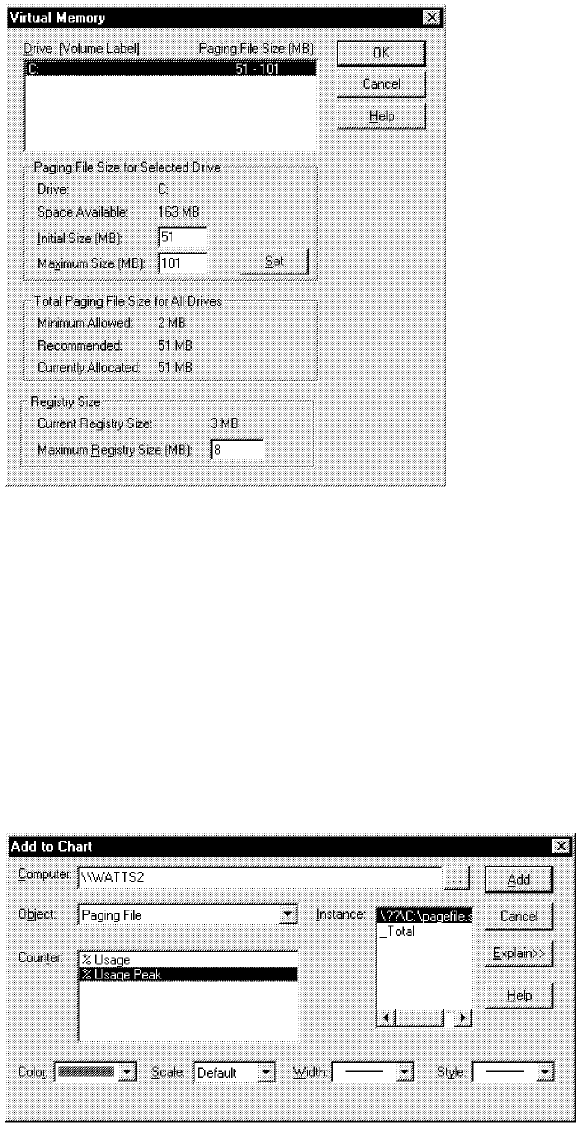
This soft copy for use by IBM employees only.
Figure 109. Specifying Virtual Memory Values
You can set the Initial Size and the Maximum Size of the paging file for a
specific drive. It is not necessary to make changes to the registry size and it will
only waste space if you increase it unnecessarily.
To test the effectiveness of the paging file, use the Performance Monitor to check
for the following values (refer to Figure 110). See Chapter 7, “Performance
Monitor Overview” on page 119 for information on how to use Performance
Monitor.
Object: Paging file
Counter: % Usage peak
Figure 110. Checking Page File Usage using Performance Monitor
A high value indicates that your paging file is constantly used to its maximum
specified size. Increase the maximum size of the paging file when this value is
constantly high. The inference, however, is that your system′s paging file is
either too small or the server needs more memory.
Chapter 8. Monitoring and Performance Tuning 133


















