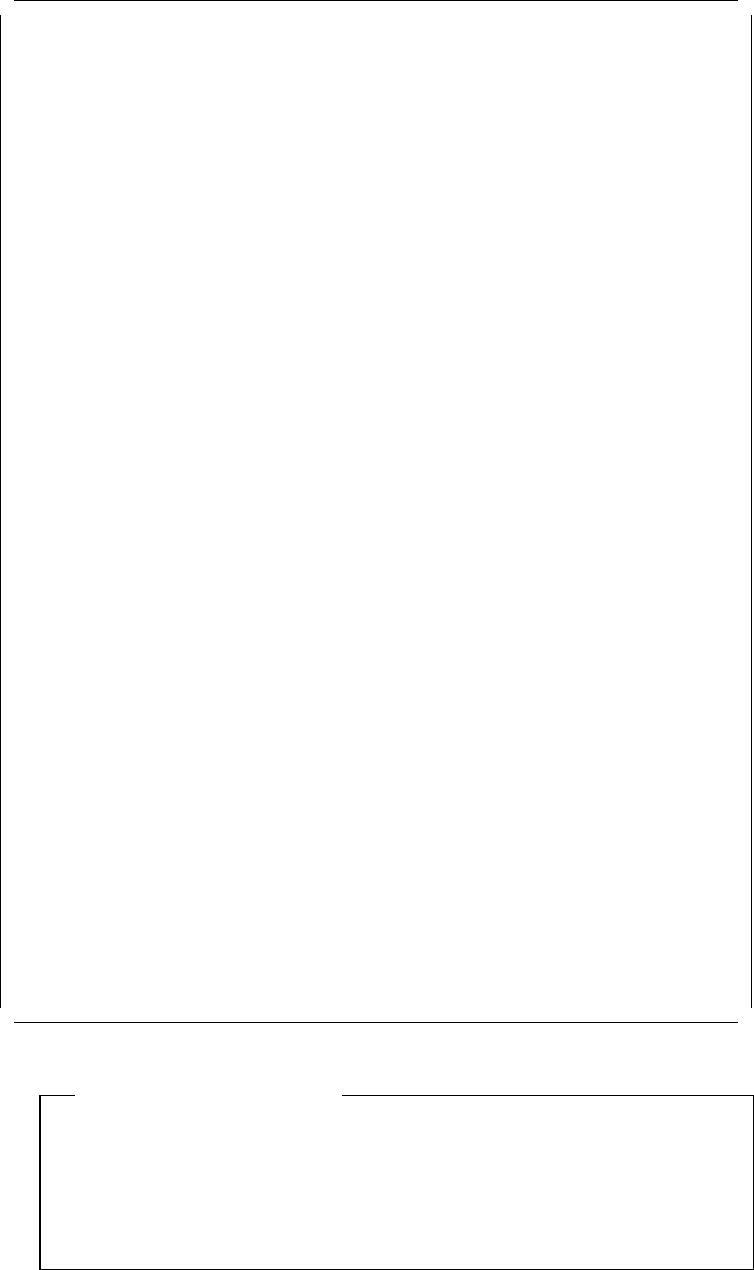
This soft copy for use by IBM employees only.
View Configuration
Total System Memory
Installed memory....................................32768KB(32.0MB)
Usable Memory.......................................32584KB(31.6MB)
Built In Features
Installed Memory....................................32768KB(32.0MB)
Diskette drive 0 Type...............................2.88MB 3.5″
Math Coprocessor....................................Installed
Num Lock............................................Off
Display F1 prompt...................................Yes
Hands-off configuration.............................Disable
First Serial Port(A)................................SERIAL 1, IRQ4
Second Serial Port(B)...............................SERIAL 2, IRQ3
High Speed Parallel Port A..........................Parallel 1
Parallel Port A DMA Arbitration Level...............Shared level 7
Parallel Port A SCB I/O address.....................8100 - 8102
Unauthorized - Access Monitor.......................Enabled
Usable system-board memory..........................ECC
Bypass system programs on error.....................Disabled
Processor...........................................90MHz Pentium
Slot-1 IBM SCSI-2 Fast/Wide Streaming RAID Adapter/A
Interrupt Level.....................................Level E
BIOS Base Address...................................C800-0C9FFF
I/O address.........................................C00-1C1F
DMA arbitration level...............................Level 8
Tower configuration.................................2 Towers
Data parity exception handling support..............Enabled
Micro Channel streaming.............................Enabled
INT 13 Support......................................Enabled A
Slot2 - Empty
Slot3 - Empty
Slot4 - Empty
Slot5 - SVGA Adapter
ROM address........................................c0000h-c7FFFh
F1=Help F3=Exit F8=Fwd
Figure 15. System Programs - View Configuration Panel
Booting from a RAID Drive
If you plan to install your operating system on a drive that is connected
to a RAID controller, ensure you have INT 13 Support (shown at
A in
Figure 15) set to Enabled.
If you do not, you will not be able to boot any RAID adapter-attached
drives.
Chapter 2. Hardware Configuration 23


















