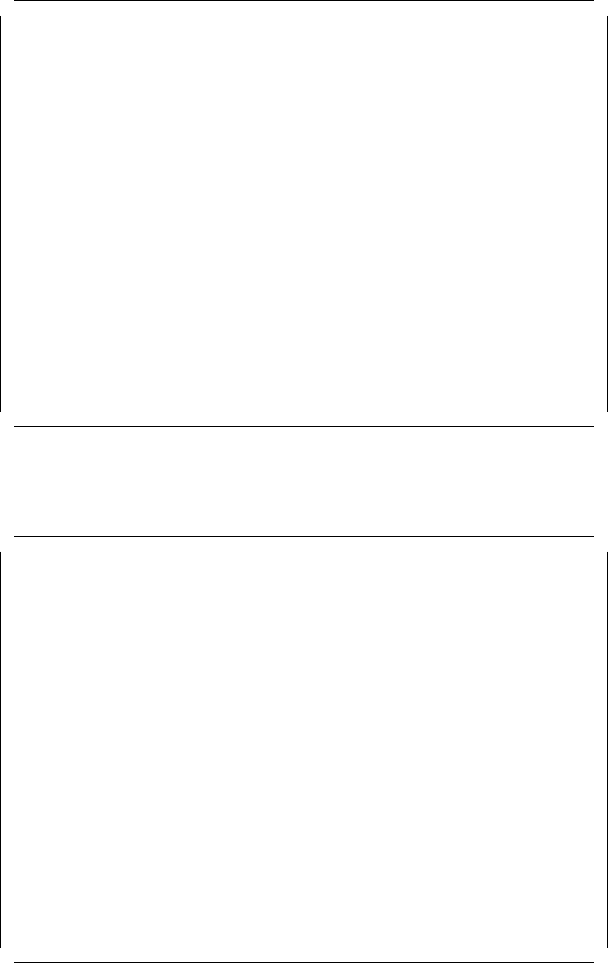
This soft copy for use by IBM employees only.
CD-ROM, the following two error panels are likely to occur at this point (see
Figure 60 on page 87 and Figure 61 on page 87).
Windows NT Server Setup
=======================
Setup has determined that your computers startup disk is new or has
been erased, or that an operating system is installed on your computer
with which Windows NT cannot coexist.
If such an operating system is installed on your computer, continuing
Setup may damage or destroy it.
If the hard disk is new or has been erased, or you want to discard its
current contents, you can choose to continue Setup.
. To continue Setup, press C. WARNING: Any data currently on your
computer′ s startup hard disk will be permanently lost.
. To exit Setup, press F3
C=Continue Setup F3=Exit
Figure 60. Detecting Freshly Configured Arrays
After pressing C, the following panel will appear (see Figure 61):
Windows NT Setup
================
Setup is unable to locate the hard drive partition prepared by the
MS-DOS portion of Setup.
When you run the MS-DOS Windows NT Setup program, you must specify a
temporary drive that is supported by Windows NT. See your System Guide
for more information.
Setup cannot continue. Press F3 to exit.
F3=Exit
Figure 61. Setup is Unable to Locate MS-DOS Partition
These panels appear because the incorrect command line parameters were
used when the installation disks were created for the CD-ROM installation.
You have boot-up diskettes that have been created using the
/X or command
line parameters. These startup diskettes fail at this point because they are
expecting the installation process to have been started from a network drive
or directly from the CD-ROM after booting from DOS. If started in this
fashion, Windows NT creates two temporary directories on the temporary
partition and expects to be able to access the hard drives where the
temporary installation files have been transferred to. At this point, Windows
NT has not loaded the device drivers needed to access the RAID controller.
Chapter 5. Installing Windows NT Server 4.0 87


















