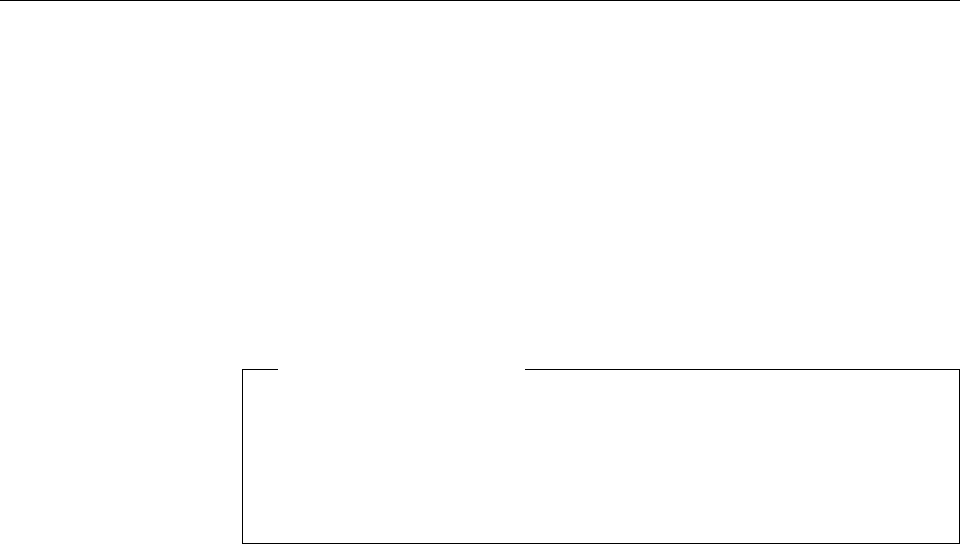
This soft copy for use by IBM employees only.
3.1.2.3 Unsupported Hardware
NT 4.0 does not currently support the following controller and BIOS
enhancements:
•
32-bit I/O BIOS switch
•
Enhanced drive access
•
Multiple block addressing or rapid IDE
•
Write-back cache on disk controllers
•
Power management features
3.2 Setup Options
There are three options you can use to install NT 4.0 that are supported by
Microsoft:
1. Standard Setup
Installing directly from the CD-ROM as described in Chapter 5, “Installing
Windows NT Server 4.0” on page 81 or from diskettes is almost always the
best method of setting up your Windows NT system. It offers the best
support for alternate Hardware Abstraction Layers (HALs), timing and
third-party drivers. If you have a supported CD-ROM drive, you should
choose this setup method. This installation method requires a minimum of
124 MB of free space.
This is the method we recommend for use with IBM PC Servers.
Creating Boot Diskettes?
If you misplace the setup disks for the standard setup, run either
WINNT
/OX or WINNT32 /OX from the I386 directory on the installation CD-ROM to
create new boot disks for a standard setup.
You can also ServerGuide to build these diskettes. Refer to 4.3.2,
“AutoPilot” on page 76 for more information.
2. WINNT or WINNT32 Setup
This method was designed for network installations or for computers with
unsupported CD-ROM drives. It builds the boot disks and performs a file
copy of the setup directory to the hard disk drive before the setup procedure
begins. It is the second best choice after the standard setup. This
installation method also requires a minimum of 124 MB of free space.
See 3.2.2, “The WINNT Command” on page 64 for more information on the
WINNT command.
3. Installing over a Network
For networks where the Windows NT installation files are kept on a central
server, network installations can be accomplished using the WINNT
command or by copying the entire I386 directory from the setup CD-ROM to
the hard disk drive and then running
WINNT from the local disk drive. This
can reduce network traffic and dependency. The stability of your network
can have a detrimental impact on your installation process when installing
across the network. One of the more common problems is that the NetBIOS
protocol time-outs are set incorrectly. This will cause the installation
process to fail, especially if the server you are installing from is busy. If you
copying the entire I386 directory from the CD-ROM to the hard disk you will
need 223 MB of free space.
Chapter 3. Pre-installation Considerations 63


















