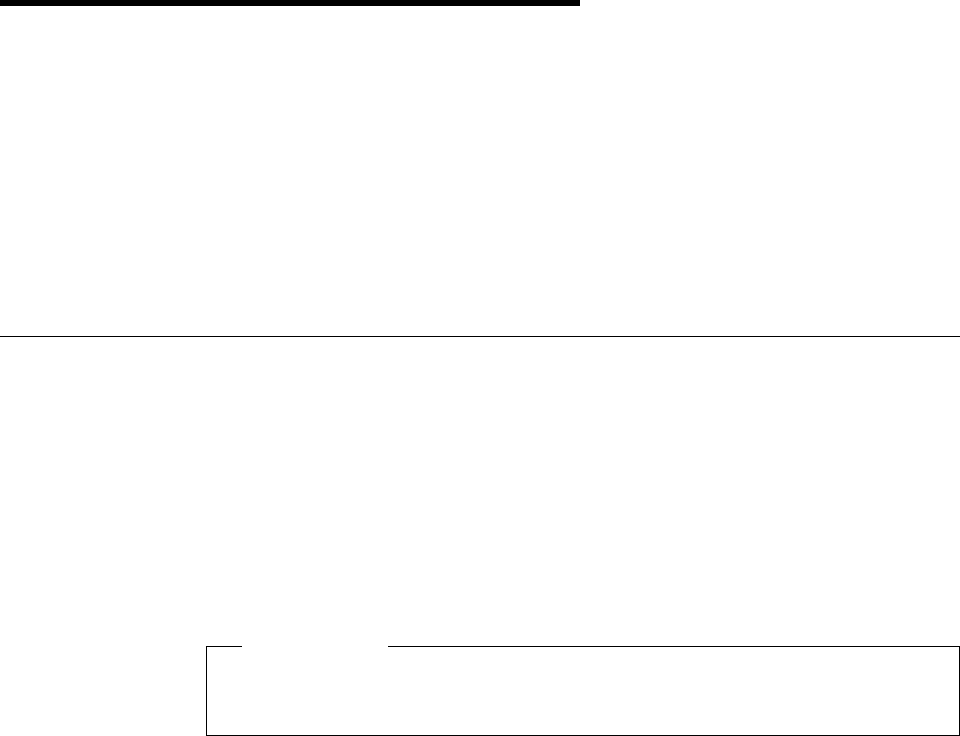
This soft copy for use by IBM employees only.
Chapter 3. Pre-installation Considerations
This chapter is aimed at providing guidelines regarding hardware, software and
capacity consideration requirements when installing NT 4.0.
Windows NT Server 4.0 is a 32-bit operating system and is very hardware
intensive. With most 16-bit operating systems, such as DOS, hardware is not
accessed until it is required. Under Windows NT, hardware drivers are written to
and polled much more heavily for input/output (I/O) instructions. Hardware
problems that have gone unnoticed or have seemed to be minor under other
operating systems are likely to be amplified when running under Windows NT.
3.1 Hardware Requirements
The following are the minimum hardware requirements for installing NT 4.0:
•
16 MB of RAM
•
VGA level video support
•
Keyboard
•
IDE, EIDE, SCSI, or ESDI hard disk drive
•
486/25 processor or better
•
CD-ROM drive, 1.44 MB or 1.2 MB floppy disk drive, or active network
connection
•
Network card
IBM Adapters
Refer to Appendix D, “Tips on Windows NT and IBM Hardware” on page 155
for information about common problems found with IBM network adapters.
Although the minimum memory requirement is 16 MB, this offers only minimal
functionality. As a result, Microsoft recommends 32 MB of RAM or more.
Microsoft also recommends a 486DX2/50 or better processor. The minimum
space requirements for Windows NT Server 4.0 is 124 MB.
See 3.2, “Setup Options” on page 63 for more information.
Verify that there are no power-on self-test (POST) errors prior to starting the
installation process. Also, make certain that each adapter and peripheral device
is set to an independent IRQ, memory address, and DMA channel.
3.1.1 Enhanced IDE (EIDE) Drive Considerations
NT 4.0 supports only the following EIDE addressing schemes:
•
Logical Block Addressing (LBA)
•
ONTrack Disk Manager
•
EZDrive
•
Extended Cylinder Head Sector (ECHS)
Note: Only the IBM PC Server 310 has an EIDE controller as standard.
Copyright IBM Corp. 1997 61


















