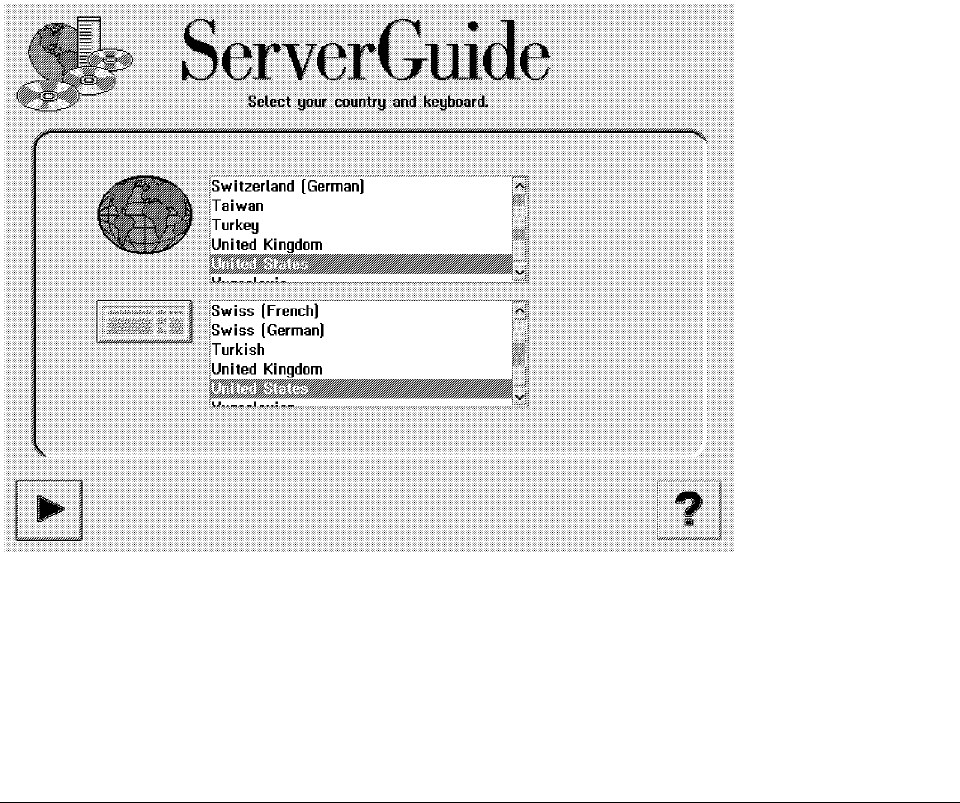
This soft copy for use by IBM employees only.
Figure 47. ServerGuide 3.0 Country and Keyboard Selections
Select your country and keyboard; then on the following panel, confirm these
choices.
Note: ServerGuide will now perform a hardware detection function to
determine which IBM components are installed in the server.
5. At this point, the main menu is displayed (Figure 48 on page 74).
4.3 ServerGuide Main Menu
From the main menu (Figure 48 on page 74), you can select a number of
different options:
•
Read Me
This displays some further information about ServerGuide 3.0. It describes
how to recreate your ServerGuide diskette should it be damaged, machine
requirements for installation using ServerGuide, and any particular
restrictions for each operating system including unsupported IBM adapters.
It is recommended that you review the README file before you start.
Note: The README file can be viewed on a separate OS/2 machine directly
from the main CD-ROM by issuing the command (where x: is your CD-ROM
drive):
view x:\mri\en\readme.inf
•
Overview
This option introduces you to ServerGuide, and explains what functions it can
perform to help you install your operating systems.
•
Book Factory
Chapter 4. Installation Using ServerGuide 3.0 73


















