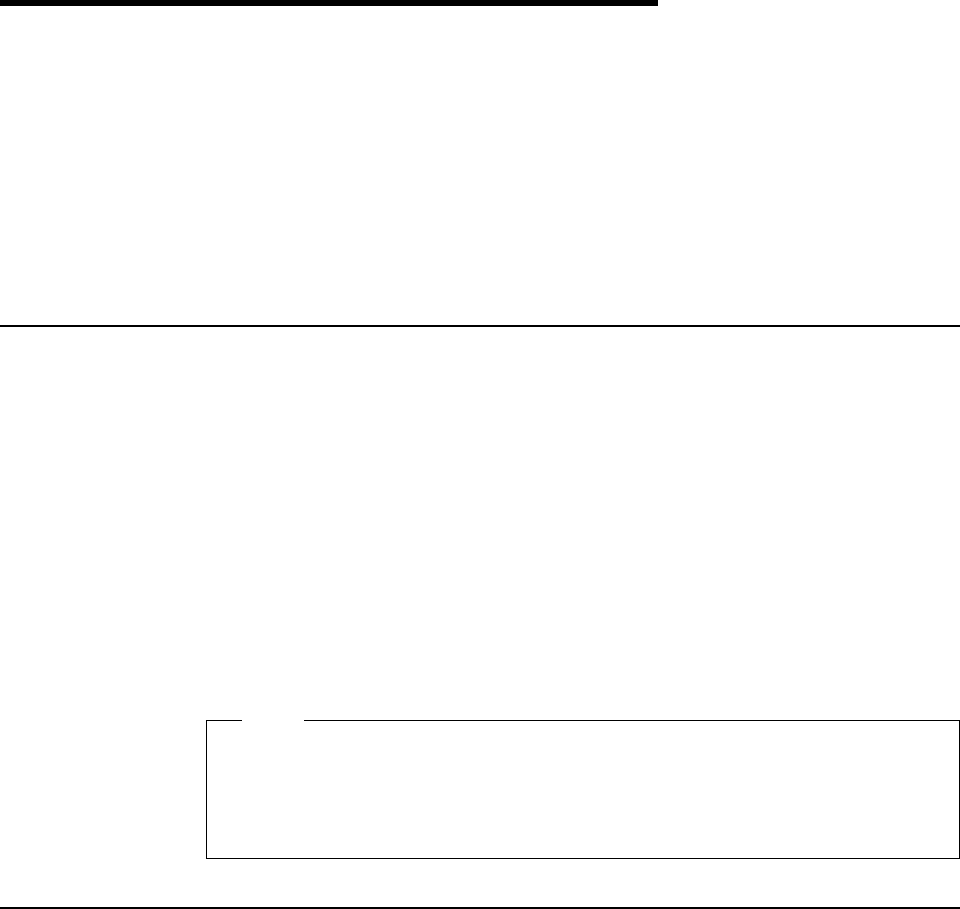
This soft copy for use by IBM employees only.
Chapter 8. Monitoring and Performance Tuning
Windows NT Server 4.0 is one of the few operating systems that has the ability to
self optimize. This can be deceptive, as it will only administer certain aspects of
the operating system. Self tuning of the operating system focuses on pagefile
and memory management optimization. This is where the system administrator
has the task to best use the resources available without spending money on
unnecessary upgrades that often have no real benefit.
Note: See Appendix A, “Sources of Drivers and Information” on page 147 for
other sources of tuning information.
8.1 Performance Bottlenecks
There are some reasons for poor server performance that are difficult to
measure or control. They include a poor choice of hardware, a badly written
application and a network infrastructure that is badly designed and managed.
This chapter focuses on the most important areas of concern when it comes to
tuning and optimizing the available resources of your server, which includes the
following:
•
Multitasking
•
Virtual memory
•
CPU
•
Memory
•
Hard disk
•
Network
Note
Always remember to document and measure any changes that you make,
and if possible,
not
to make more than one change at a time. This way you
will know which changes you made had the desired result and you will be
able to replicate the knowledge you have gained in the process.
8.2 Multitasking
Windows NT will pre-emptively prioritize the process threads the CPU has to
attend to. However, you have some control over the rules governing this
process. Open the Control Panel by clicking on Start
→ Settings → Control
Panel. Open System and select the Performance tab. You will see a window
similar to Figure 108 on page 132.
Copyright IBM Corp. 1997 131


















