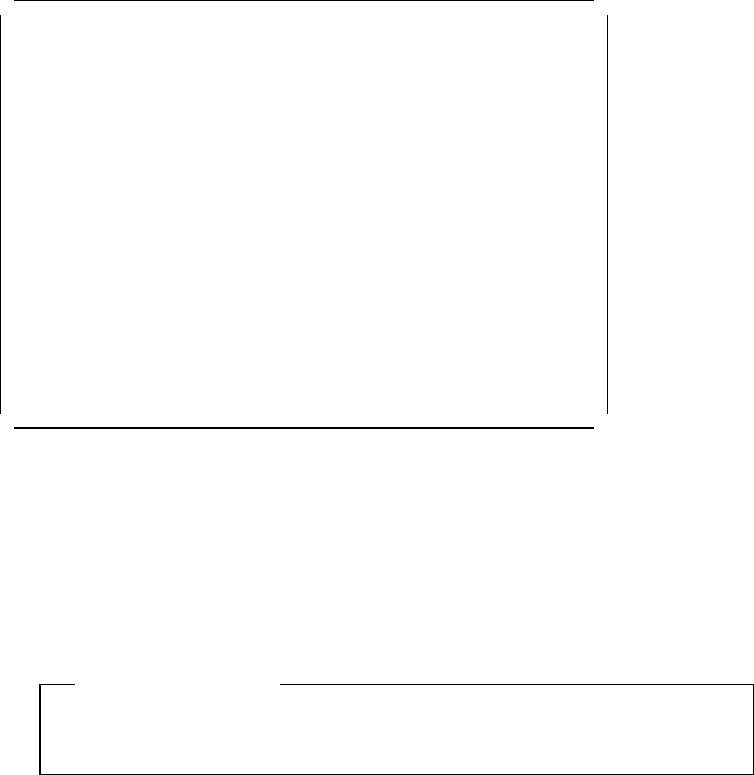
This soft copy for use by IBM employees only.
IBM PC ServeRAID Adapter Disk Array Configuration Ver. 2.00
Adapter Number: 1 Bus Number: 0 Host ID = Null Config
┌───────────────────────────────────┐┌────────┬────────┬────────┐
│ Advanced Functions ││┌─Ch 1─┐│┌─Ch 2─┐│┌─Ch 3─┐│
├───────────────────────────────────┤│└─Array┐│└─Array┐│└─Array┐│
│ 1. Help ││ ┌Bay ││ ┌Bay ││ ┌Bay ││
2│ 2. Backup IPS ServeRAID Config ││ 1 --- │ 1 --- │ 1 ONL A│
3│ 3. Restore/Convert Saved Config ││ 2 --- │ 2 --- │ 2 ONL A│
4│ 4. Change Write Policy ││ 3 --- │ 3 --- │ 3 HSP │
5│ 5. Change RAID Parameters ││ 4 --- │ 4 --- │ 4 --- │
6│ 6. IBM RAID Subsystem Diagnostic ││ 5 --- │ 5 --- │ 5 --- │
7│ 7. Init/View/Synchronize Config ││ 6 --- │ 6 --- │ 6 --- │
8│ 8. Display/Change Adapter Params ││ 7 --- │ 7 --- │ 7 CDR │
│ 9. Exit ││ 8 INI │ 8 INI │ 8 INI │
└───────────────────────────────────┘│ 9 --- │ 9 --- │ 9 --- │
│10 --- │10 --- │10 --- │
│11 --- │11 --- │11 --- │
│12 --- │12 --- │12 --- │
│13 --- │13 --- │13 --- │
│14 --- │14 --- │14 --- │
│15 --- │15 --- │15 --- │
│16 --- │16 --- │16 --- │
└────────┴────────┴────────┘
Select a choice using the Up Arrow () and Down Arrow () keys and press Enter.
Press Esc to return to previous menu.
Figure 43. ServeRAID Adapter Advanced Functions Menu
2 Backup IPS ServeRAID Config; and
3 Restore/Convert Saved Config
These two options let you back up or restore the disk array configuration to
or from a diskette. This should be done when ever the configuration
changes (either manually by you, or automatically when a hot-spare is used
to replace a defunct drive).
Back up to Diskette!
We strongly recommend you back up your ServeRAID configuration to
diskette whenever a change is made.
The Restore/Convert option also helps you upgrade from a PCI RAID or
Streaming RAID adapter by converting your previous configuration.
Note: There are some limitations to this conversion option. See the
ServeRAID User′s Guide for more information.
4 Change Write Policy
Select Change write policy to configure a logical drive of an array to work in
either the write-through mode or the write-back mode. In the write-back
mode, the completion status is sent before the data is actually written to the
drives. Write-back mode generally provides higher performance with
increased risk of data loss in the event of power failure. In Write-through
mode completion status is sent after the data is written to the drives.
5 Change RAID Parameters
Change RAID Parameters allows you fine tune the RAID subsystem:
•
Stripe unit size - should be set to the size of I/O requests
•
Rebuild priority - specify which has higher priority: rebuild I/O or system
I/O
•
Auto rearrange - allows the adapter to resolve configuration related
conflicts automatically.
•
Read ahead - toggles the cache read ahead up to the end of stripe unit.
54 PC Server and Windows NT Integration Guide


















