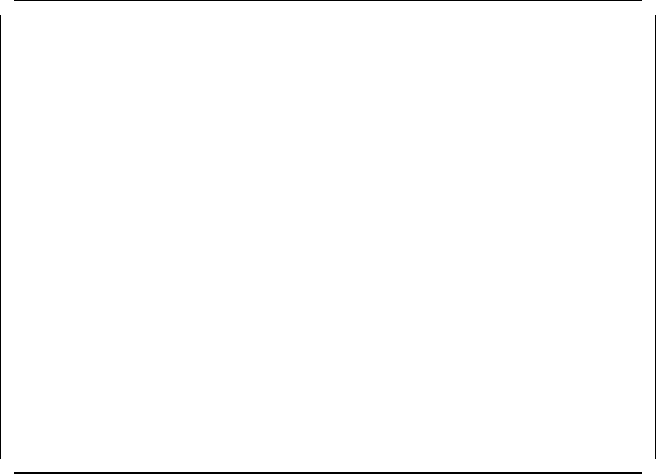
This soft copy for use by IBM employees only.
IBM RAID Controller Configuration Ver 2.12
Adapter in Slot 1
┌────────────────────────────┐ ┌───────────┐ ┌───────────┐
│ Drive Information │ │┌─────────┐│ │┌─────────┐│
└────────────────────────────┘ │└Ch 1┘│ │└Ch 2┘│
│┌─Bay │ │┌─Bay │
││ Array ──┐│ ││ Array ──┐│
│ ┌─────┐ │ │ ┌─────┐ │
│1 └ ┘ │ │1 └ ┘ │
│ ┌─────┐ │ │ ┌─────┐ │
│2 └ ┘ │ │2 └ ┘ │
│ ┌─────┐ │ │ ┌─────┐ │
│3 └ RDY ┘ │ │3 └ ┘ │
│ ┌─────┐ │ │ ┌─────┐ │
│4 └ RDY ┘ │ │4 └ ┘ │
┌─────────────────────────────────────────────┐ │ ┌─────┐ │ │ ┌─────┐ │
│ Drive ID IBM DFHSS2W 1717 │ │5 └ RDY ┘ │ │5 └ ┘ │
│ Drive Capacity 2150MB │ │ ┌─────┐ │ │ ┌─────┐ │
│ Soft Error 0 │ │6 └ RDY ┘ │ │6 └ ┘ │
│ Hard Error 0 │ │ ┌─────┐ │ │ ┌─────┐ │
│ Misc Error 0 │ │7 └ CDR ┘ │ │7 └ ┘ │
└─────────────────────────────────────────────┘ └───────────┘ └───────────┘
Figure 28. RAID Configuration Program - Drive Information
The columns on the right show any devices attached to each channel on the
adapter. The box on the left shows information about a specific device. The unit
whose information is displayed is highlighted on the right.
Use the up and down arrow keys to display the information for other devices.
The RAID Utility shows device type and/or status for each device that it
recognizes. The devices may take on several states that you may encounter
when running the Utility.
Here is a list of indicators we used along with a description of each:
•
CDR = A CD-ROM device.
•
DDD = A hard disk which is defunct.
•
FMT = A hard disk which is being formatted.
•
HSP = A hard disk which ch has been defined as hot-spare drive.
•
OFL = A hard disk which is being used to rebuild a defunct drive. This is an
intermediate state between DDD and ONL.
•
ONL = A hard disk which has been assigned to an array.
•
RDY = A hard disk which is ready to use but not assigned to an array or
defined as hot-spare drive.
•
TAP = A tape drive.
•
UFM = A hard disk which is unformatted. The drive requires a low-level
format before it can be used.
2.5.1.2 Formatting the Disks
If your DASD devices appear as UNF, or if you have experienced some problems
with them, you can low-level format the disks.
If your disks appear as RDY, and you don′t want to reformat, then you can skip
over this section.
38 PC Server and Windows NT Integration Guide


















