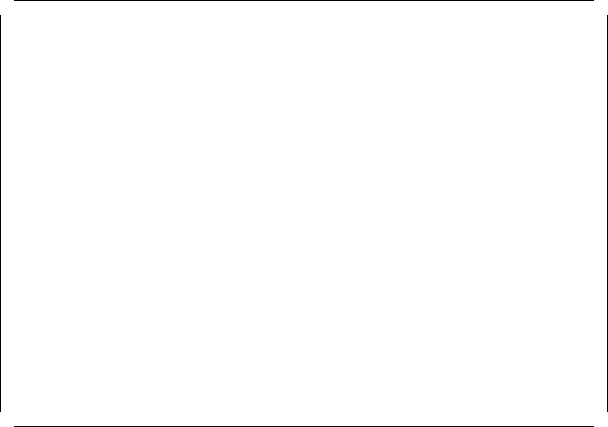
This soft copy for use by IBM employees only.
Select the adapter you have installed in your server (in this example, the IBM PC
ServeRAID adapter), and press Enter.
Setup then returns you to the panel showing all the currently selected adapters
(Figure 59). You may repeat the process in selecting additional adapters until
you have finished the mass storage device selection process.
Windows NT Server Setup
=======================
Setup has recognized the following mass storage devices in your
computer:
Adaptec AHA-294X-394X/AIC-78XX SCSI Controller
IBM PC ServeRAID Adapter
* To specify additional SCSI adapters, CD-ROM drives, or special
disk controllers for use with Windows NT, including those for
which you have a device support disk from a mass storage device
manufacturer, press S.
* If you do not have any device support disks from a mass storage
device manufacturer, or do not want to specify additional
mass storage device for use with Windows NT, press ENTER.
S=Specify Additional Device ENTER=Continue F3=Exit
Figure 59. Listing All Recognized Disk Adapters (Detected and Selected)
If all the required adapters and devices are displayed, then press Enter to
continue; otherwise press S and to repeat the mass storage device selection
process as shown above.
5.3.4 Potential Errors Detecting Disk Controllers
There are typically two possible reasons why unexpected messages occur at this
point:
1. No controllers or the wrong disk controllers listed.
If you have additional or other mass storage device adapters installed in
your server, you should supply any driver diskette supplied by the
manufacturers; otherwise, the installation process could fail. In addition, it is
a good idea before starting the installation process to check the location
(path) of the device drivers on the diskette.
Some manufacturers provide the drivers and the OEMSETUP.INF file on the
diskette′s root directory, others in a subdirectory usually called NT for the
Windows NT device drivers.
2. Incorrect installation diskettes used.
There are two possible sets of three installation diskettes that can be built by
running a program from the CD-ROM:
a. “Install from CD-ROM” diskettes, using the command
WINNT /OX
b. “Install from Network” diskettes, using the command WINNT /X
In this section, we are installing from the NT 4.0 CD-ROM, so the command
WINNT /OX (or WINNT32 /OX if running it from an existing Windows NT system)
should be used. If you use the
/X switch when you wish to install from the
86 PC Server and Windows NT Integration Guide


















