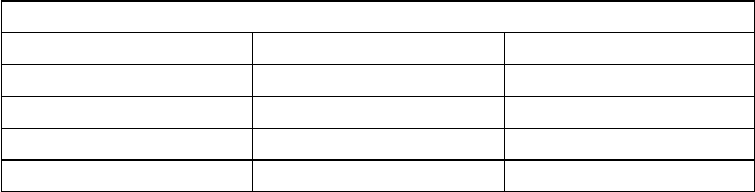
This soft copy for use by IBM employees only.
3 EZ-RAID Configuration
This option give you an automatic method to create an IBM PC ServeRAID
configuration based on the number of physical drives that are in the ready
(RDY) state. The bays are scanned for the physical drives in the RDY state.
A maximum of nine drives will be selected on a first-found, first-selected
basis. The following configurations will be created based on the number of
RDY physical drives:
Upon defining this configuration, EZ-RAID will automatically initialize and
synchronize your logical array.
Note: If you require a configuration other than these, you will need to
manually configure your arrays using Create/Delete/Copy.
4 Create/Delete/Copy
Select this option if you are configuring your system for the first time or if
you have added or removed a disk drive. More panels will be provided for
you to accomplish your task.
5 Initialize/Synchronize
Select Initialize/Synchronize logical drive if you want to prepare a freshly
created logical drive for use or if you want the system to recompute the
parity data in the drive.
6 Rebuild/Device Management
This choice is used when you replace a defunct drive and/or reconstruct the
data on a failed drive. You can also select Drive information to view SCSI
devices connected to the RAID Adapter. You can view drive IDs, capacities,
and error records. The Device Error Table can also be erased.
7 Advanced Functions
This choice shows you a menu as shown in Figure 43 on page 54 gives you
access to a number of advanced functions:
Table 3. Configurations that EZ-RAID Creates Based on Drives Available
Physical Drives Available RAID Level Created Hot-Spare Defined
1 0 no
2 1 no
3 5 no
4-9 5 yes
Chapter 2. Hardware Configuration 53


















