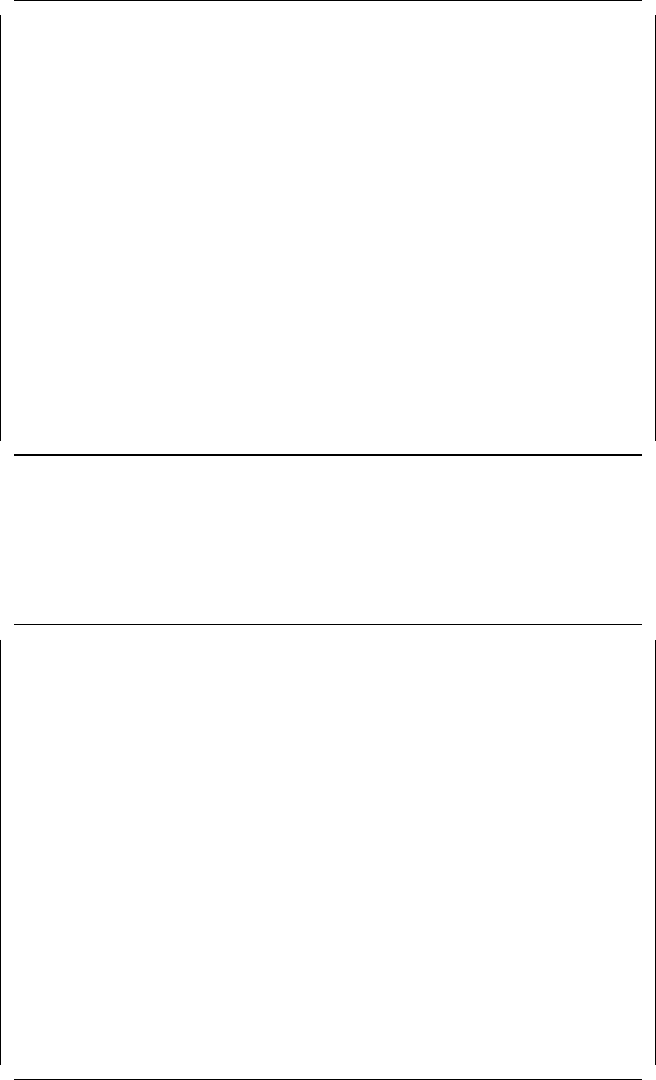
This soft copy for use by IBM employees only.
EISA Configuration Utility Help=F1
Steps in configuring your computer
Step 1 : Important EISA configuration information
Step 2 : Add or remove boards
Step 3 : View or edit details
Step 4 : Examine switches or print report
Step 5 : Save and Exit
Select=Enter <Cancel=ESC>
Figure 3. EISA Configuration Utility - Steps
If you are not familiar with the ISA and EISA cards, you can read the
information in step 1; otherwise, you can skip to step 2.
A panel similar to the one in Figure 4 will appear.
EISA Configuration Utility Help=F1
Listed are the boards and options detected in your computer.
. Press INSERT to add the boards or options which could not
be detected or which you plan to install
. Press DEL to remove the highlighted board from your configuration
. Press F7 to move the highlighted board to another slot
. Press F10 when you have completed the step
System IBM Dual Pentium PCI EISA System Board
Slot 1 IBM Auto 16/4 Token-Ring ISA Adapter
Slot 2 (Empty)
Slot 3 (Empty)
Slot 4 (Empty)
Slot 5 (Empty)
Slot 6 (Empty)
Embedded PCI SCSI Controller
Figure 4. EISA Configuration Utility - Adding or Removing Boards
10 PC Server and Windows NT Integration Guide


















