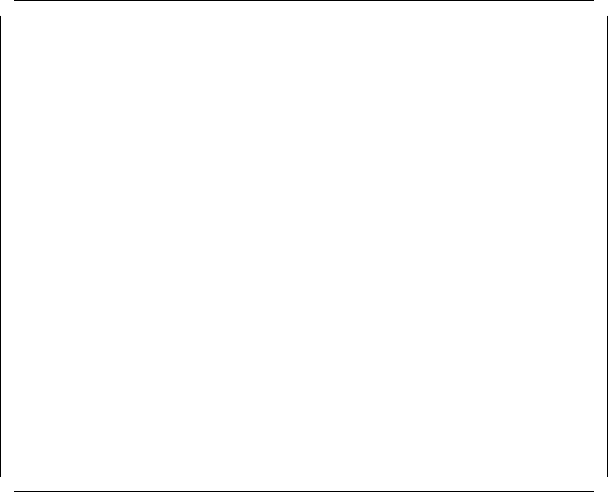
This soft copy for use by IBM employees only.
To overcome the problem, recreate the installation disks. The correct syntax
is
WINNT /OX from a DOS prompt or WINNT32 /OX while running NT 3.5 or later.
This will correct the problem in most cases when the installation process is
restarted with the freshly created installation disks.
On the Windows NT Server Setup panel, press Enter if this information is correct,
or S to specify additional devices or adapters that you have in your server. You
will need to provide the driver diskette when prompted. If you pressed S,
continue reading. If you pressed Enter, go to 5.3.5, “System Analysis.”
5.3.5 System Analysis
At this point, all of the disk controllers should have been specified, either
automatically detected by Windows NT, or manually selected by you. The setup
program will now continue the installation process.
Windows NT will then load the required device drivers and the file system (NTFS)
drivers.
You may see the panel shown in Figure 62. This will appear if you have any
disks (or logical disks as defined in the RAID configuration) that are larger than
1024 cylinders (approximately 528 MB). Press Enter to continue. In most cases
you can ignore this message and Windows NT will work correctly with the IBM
disk controllers that it supports.
Windows NT Server Setup
=======================
Setup has determined that one or more of your hard disks has more than
1024 cylinders.
Because MS-DOS is normally limited to 1024 cylinders per hard disk,
some hard disk controllers offer special configuration options to
allow access to large disks in their entirety. These options are known
as sector translation modes. If a disk has only slightly more than 1024
cylinders, or such a mode is not enabled, a small portion of the disk
remains inaccessible to MS-DOS. Consult your computer or hard disk
controller documentation for more information about sector translation
and large hard disks.
If disk sizes appear too small when Setup later displays information
about hard disks it has located, you should exit Setup and check your
CMOS drive type settings. Consult your computer or hard disk controller
documentation for more information about CMOS drive type settings.
Note that this message does not necessarily indicate an error
condition. It is intended to alert you to the fact that one or more of
your hard disks may actually be larger than the size for which it is
currently configured.
Press ENTER to continue.
Enter=Continue
Figure 62. Disks Larger Than 1024 Cylinders
As this may be the first installation, your hard disks may need to be partitioned
and/or formatted. You will see the display shown in Figure 63 on page 89.
Press C to continue.
88 PC Server and Windows NT Integration Guide


















