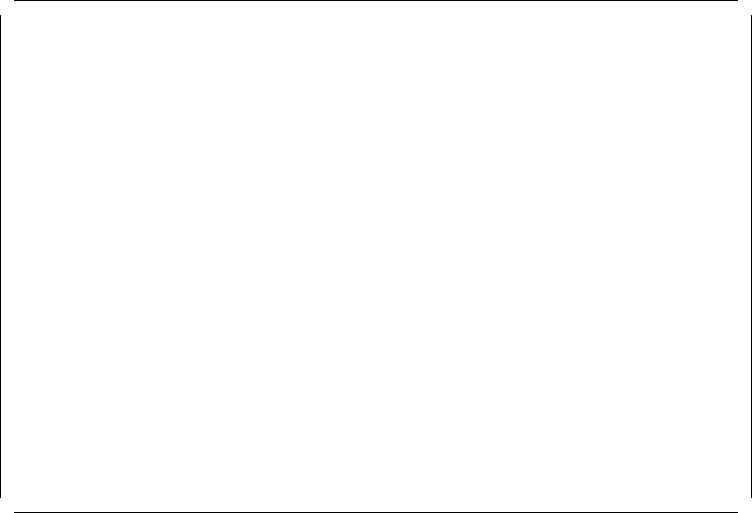
This soft copy for use by IBM employees only.
Set Configuration
Select One:
1. View configuration 1
2. Change configuration 2
3. Backup configuration 3
4. Restore configuration 4
5. Run automatic configuration 5
6. Display memory map 6
7. Set and view SCSI device configuration 7
Enter F1=Help F3=Exit
Figure 14. System Programs - Set Configuration Menu
The following options are available:
1 View configuration
This displays the present configuration information that includes the size of
the memory installed in the server, the assignment of the built-in features,
and the location of installed adapters and their parameter settings.
Figure 15 on page 23 is an example of a configuration panel.
Note: You cannot make changes from this panel.
22 PC Server and Windows NT Integration Guide


















