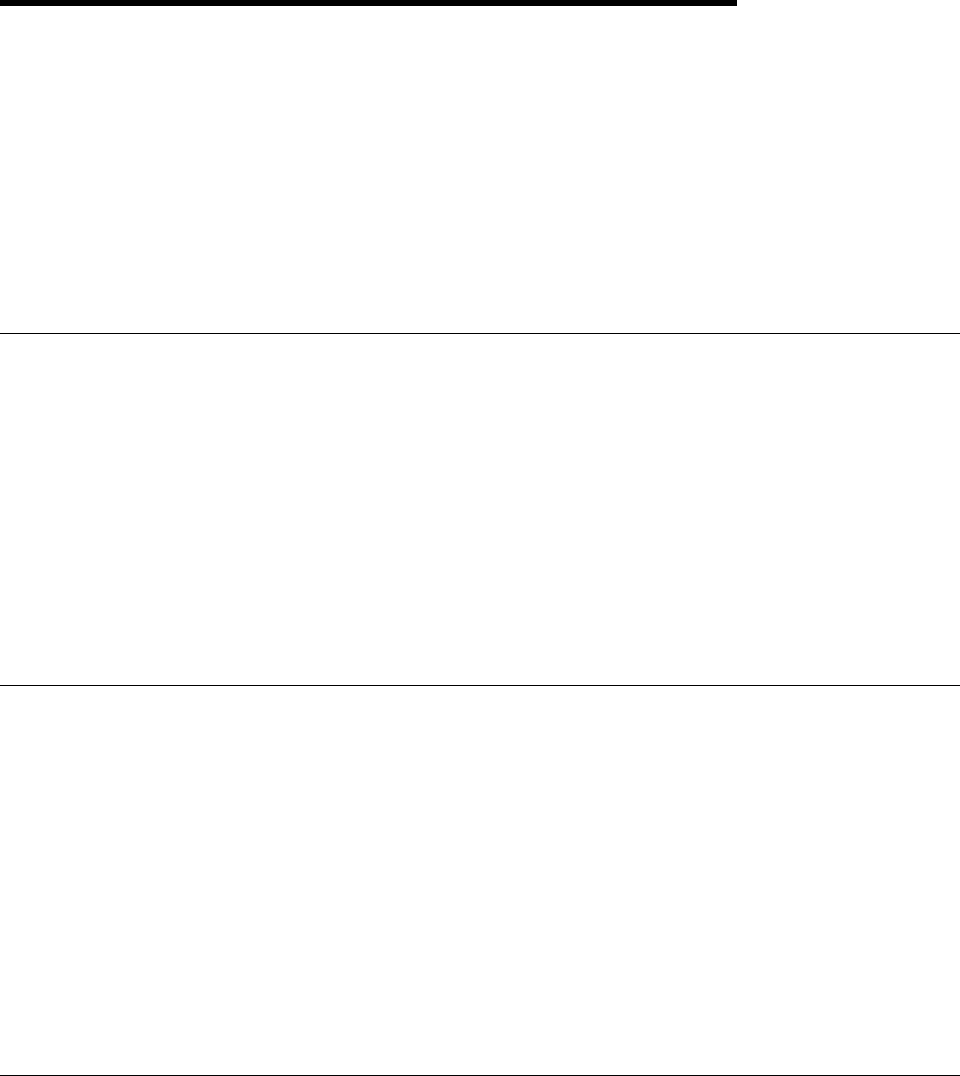
This soft copy for use by IBM employees only.
Appendix D. Tips on Windows NT and IBM Hardware
This chapter provides hints and tips about some common problems experienced
by end users installing Windows NT on IBM platforms.
Please refer to Appendix A, “Sources of Drivers and Information” on page 147
for more details on where to get the latest service packs, updated drivers and
where you can query the Microsoft Knowledge Base.
Another source of information is IBM′s TechConnect program. Refer to
Appendix B, “IBM TechConnect Program” on page 151 for more information.
D.1 IBM SCSI-2 Streaming RAID Adapter/A
The Micro Channel SCSI-2 Streaming RAID Adapter/A may not be correctly
recognized by Windows NT. The symptoms are that the operating system cannot
find the CD-ROM drive. This adapter is standard in RAID models of the Server
720 and Server 500.
The solution is to press S to skip detection of disk controllers in the early stages
on the installation and when prompted insert the Driver/Configuration diskette in
the drive to select “IBM RAID Controller” instead.
See Appendix A, “Sources of Drivers and Information” on page 147 for
information on where to get the latest driver diskettes.
D.2 IBM Auto ISA Token-Ring Adapter
The following is a list of tips associated with the IBM Auto ISA Token-Ring
adapter:
•
When replacing the adapter, we suggest that you remove the drivers from
Windows NT and re-install them. Sometimes Windows NT has a problem
recognizing the new adapter.
•
Disable Plug and Play BIOS feature on the adapter. NT 4.0 does not detect
any changes made by the PnP BIOS. Therefore, any changes that the PnP
BIOS makes will cause the IBM Auto ISA device drivers to fail.
•
If the adapter is inserting at the wrong ring speed, you will experience odd
problems. Run the LANAID utility and make sure that Auto-Sensing is
enabled; this should correct the problem.
D.3 Micro Channel Network Adapters
Reference: Knowledge Base entry Q156324
There is a known bug in the base NT 4.0 code that prevents Micro Channel
network adapters from functioning. When you start Windows NT on a server with
such an adapter installed, you may receive errors:
At least one service or driver failed during system startup.
Use Event Viewer to examine the event log for details.
When you look at the event log, you see the following entry:
Copyright IBM Corp. 1997 155


















