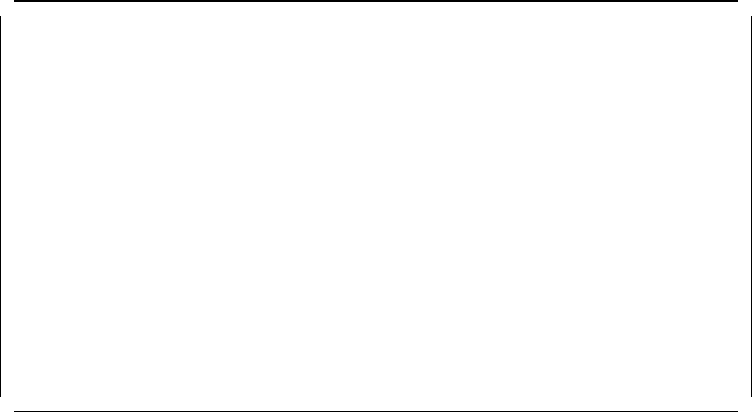
This soft copy for use by IBM employees only.
7 Set power-on features
This panel lets you set the options for when and how the server can be
started. It can be turned on automatically at a set time, or be turned on
from a remote location through a modem.
When you select this option from the Set Features menu, a panel similar to
the one in Figure 20 will appear.
Set Power-On Features
Serial-Port Power-On mode..................[Disabled] A
Real-Time-Clock Power-On mode..............[Enabled] B
Power-On day of the month.............01
Power-On time.........................12:00
System-error restart.......................[Disabled] C
F1=Help F3=Exit F9=Toggle
Figure 20. Set Power-On Features Panel
The features on this panel are described below:
A Serial-Port Power-On Mode
This option allows you to start the server using a modem. When this
option is enabled, the server starts when the modem detects an
incoming call on the attached phone line.
B Real-Time Clock Power-On Mode
When this option is enabled, the server will turn on when the present
time matches the day and time values you have entered.
If you want the server to start only on a certain day of the month, type
the date in the space provided. If you want the server to start every
day, you must leave this field without a date. Figure 20 shows an
example where the server will be powered on the fifth day of every
month at 12:00 PM.
C System-Error Restart
When the system-error restart feature is enabled, the server can
automatically restart in situations that would normally result in the
server stopping or locking up.
2.4.1.7 Set Passwords and Security Features
When you select this option from the Set Features menu (Figure 18 on page 27),
a panel similar to the one in Figure 21 on page 30 will appear.
Chapter 2. Hardware Configuration 29


















