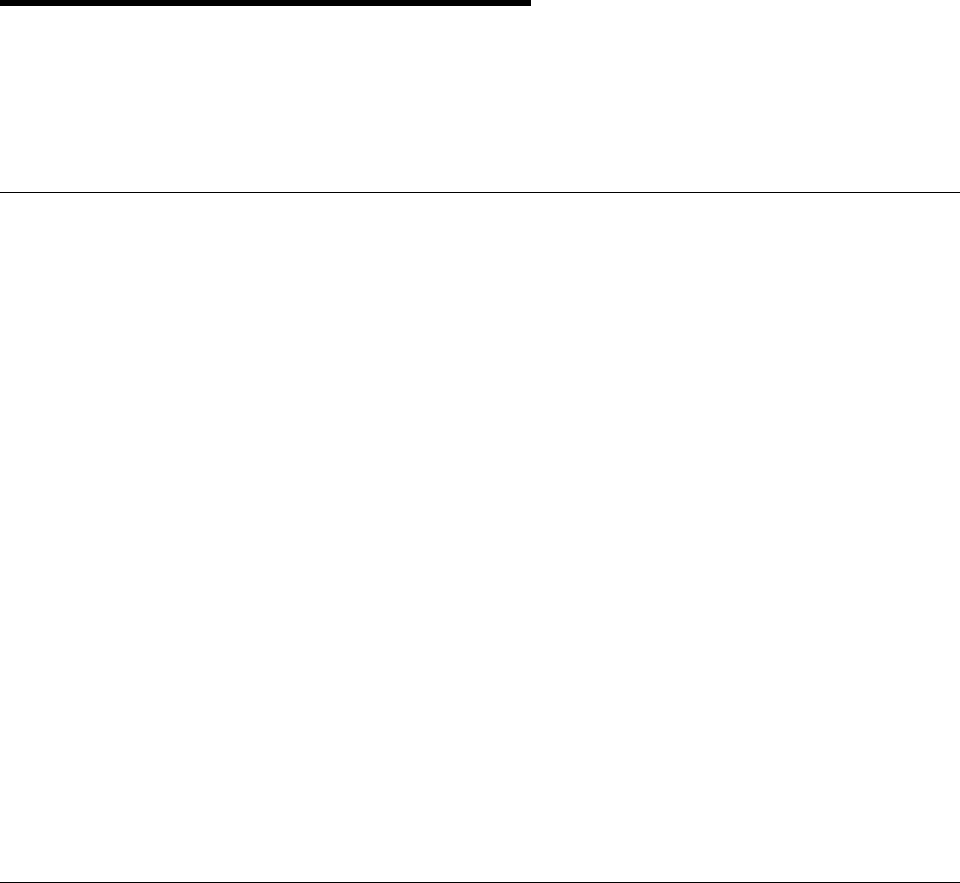
This soft copy for use by IBM employees only.
Chapter 6. TME 10 NetFinity Overview
This chapter provides an overview of the TME 10 NetFinity product. It also
shows how to install and configure TME 10 NetFinity on the NT 4.0 platform
(including hardware and software requirements).
6.1 What is TME 10 NetFinity under Windows NT?
TME 10 NetFinity is a set of applications used for systems management and
monitoring capabilities. Due to its product structure, it is very flexible and allows
updating of existing product components and new features without having to
re-install the product.
TME 10 NetFinity enables you to monitor and manage systems locally and
remotely without any interruptions to your users. It helps keep you informed
about actual problems within your network as well as helping you to fix them. It
is also very flexible when it comes to connecting to its clients.
From a functional perspective, the transport protocol used for connectivity does
not determine which services are available. When connecting to its clients, it
uses just the network device drivers, which makes it very convenient if you want
to change the network adapters. If you change transport protocols, you don′t
have to make any changes within TME 10 NetFinity, just the operating system
device drivers.
TME 10 NetFinity is designed to help solve problems for your clients whether
their workstations are notebooks, desktops or servers, as long as the
workstations are systems that are running under an operating system supported
by TME 10 NetFinity.
TME 10 NetFinity is part of the TME 10 product family, which also means that it
will cooperate with all the other systems management products on the MVS, AIX
and OS/400 platforms, as well as with other TME 10 products.
6.2 Connectivity Options
There are different ways to connect your TME 10 NetFinity manager to your
workstations. Also, several operating systems and communication protocols are
supported.
1. LAN Connection
You can use any hardware connection to your clients and servers as long as
you provide a supported network device driver. This may be a connection
on a LAN such as a token-ring or Ethernet or a WAN connection using LAN
distance or bridges and routers, depending on the protocols that are used.
2. Serial Connection
You also may use a modem connection for your access. Here you can
dial-in from one TME 10 NetFinity manager to another and thereby
interconnect otherwise separate networks.
3. Internet/Intranet
Copyright IBM Corp. 1997 107


















