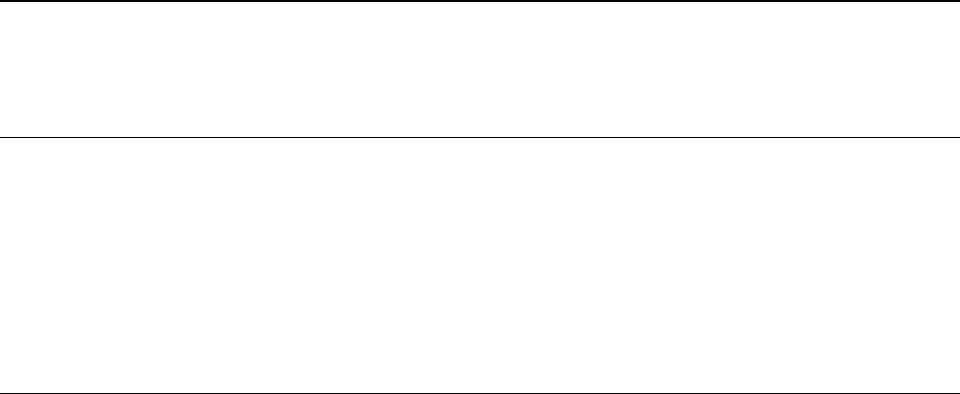
This soft copy for use by IBM employees only.
A device connect to the system is not functioning.
As per the Knowledge Base entry the cause of this bug is:
The MCA Setup program and the adapter′s OEMSETUP.INF file identify
the slots on an MCA bus differently than the Windows NT hardware
abstraction layer (HAL). The Windows NT HAL identifies the slots
beginning with 0 (for example, physical slot 1 is SlotID 0), but the MCA
setup program and the OEMSETUP.INF file start with 1.
The fix is a new NDIS.SYS driver and is contained in Windows NT 4.0 Service
Pack 2.0. The fix can also be obtained separately from the following URL:
ftp://ftp.microsoft.com
/bussys/winnt/winnt-public/fixes/usa/nt40/hotfixes-postSP1/mcanet-fix/
NDIS40I.EXE
This is a self-extracting EXE which contains a README.TXT file with installation
information.
Note: If the server is a Primary Domain Controller (PDC) or a stand-alone
server, then this bug will not prevent the completion of the installation of
Windows NT. It will, however, prevent successful completion on a Backup
Domain Controller (BDC) because the installation routines go out onto the
network to find the PDC. To solve this, you can do either of two things:
•
Install a non-MCA network adapter, configure to use it during installation,
then migrate to the MCA adapter upon completion.
•
Install Windows NT 3.51 first and connect to the network (NT 3.51 does not
have this bug), then upgrade to NT 4.0. The server will fail to connect at this
point, but you can install Service Pack 2 to fix the problem.
D.4 IBM 100/10 PCI Ethernet Adapter Hangs with IBM Server 320/520
Download the latest drivers from IBM to overcome the problem. See
Appendix A, “Sources of Drivers and Information” on page 147.
D.5 Micro Channel LANStreamer Adapter
The Auto LANStreamer MCA Adapter driver supplied with NT 4.0 will not work.
Please refer to Appendix A, “Sources of Drivers and Information” on page 147
for details on where to get the latest update of the driver.
Also, when the server shuts down with this adapter installed, it might not reset
the adapter properly, forcing you to power off the server completely to correct
the problem.
D.6 PCI LANStreamer Adapter Hangs When Shutting Down
When the following adapters are installed, you could experience a problem while
shutting down your server. Installing the latest service pack should solve the
problem. See Appendix A, “Sources of Drivers and Information” on page 147.
The following adapters are affected:
1. IBM Auto LANStreamer PCI Adapter FRU part 04H8098 (Option part 04H8095)
156 PC Server and Windows NT Integration Guide


















