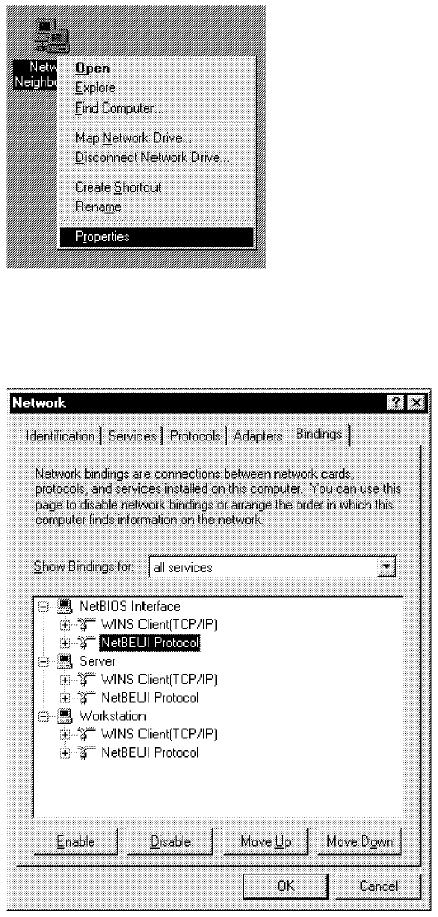
This soft copy for use by IBM employees only.
Figure 122. Changing the Network Object Properties
Select the Bindings tab at the top of the panel, as seen in Figure 123.
Figure 123. Changing the Protocol Binding Order
By selecting a protocol and clicking on the Move Up and Move Down buttons,
you will be able to change the binding order of your protocols.
By experimenting with the binding order you should be able to achieve faster
response times, depending on the protocol mix and the network infrastructure
that you are using.
8.8.1.2 Network Design Hints
Some sound network design guidelines include the following:
•
Keep 10Base-T devices to less than 35 per segment.
•
Use good-quality Category 5 cable in UTP installations.
•
Keep Cat 5 cable under the 100 m total length limit.
•
Keep 10Base2 segments to under 185 m.
Chapter 8. Monitoring and Performance Tuning 145


















