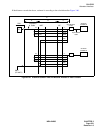NDA-24296 CHAPTER 3
Page 285
Revision 1.0
PA-CS33
Attendant Interface
4. Lamp Indications
Lamp indications for this circuit card are shown in the table below.
5. Switch Setting
Standard settings for switches on this circuit card are shown in the table below.
LAMP NAME COLOR STATE
OPE
Green Remains lit while circuit card is operating normally.
OFF Off when circuit card is not operating.
PALM
Red Lights when the power feeding circuit failure has occurred.
OFF Off when the power feeding circuit operates normally.
BLA0
BLA1
Red
Lights when the corresponding circuit is busy (At the same time, turns off PA lamp on
the Desk Console).
Flash
(60 IPM)
Flashes when the corresponding circuit is in Make-busy state.
OFF
Off when the corresponding circuit is in idle (At the same time, turns on PA lamp on the
Desk console).
BLS0
BLS1
Red Lights when the corresponding sender circuit is in use.
Flash
(60 IPM)
Flashes when the corresponding sender circuit is in Make-busy state or when select sig-
nals are being transmitted.
OFF Off when the corresponding sender circuit is in idle.
SWITCH
NAME
SETTING
STANDARD
SETTING
MEANING
SW00
UP Circuit card is Make-busy.
DOWN × Circuit card is cancel for Make-busy.
SWITCH
NAME
SWITCH
NO
SETTING
STANDARD
SETTING
MEANING
SW01
0
ON × Make-busy cancel for #0 Desk Console.
OFF Make-busy request for #0 Desk Console.
1
ON × Make-busy cancel for #1 Desk Console.
OFF Make-busy request for #1 Desk Console.
2OFF × Not used.
3OFF × Not used.